Similar to an actual signature on a contract, the Binance API key serves as a digital signature. Enabling both parties involved in the contract to access and utilize the agreed-upon contract terms and specifications. Cryptographic signatures serve as a method for authorizing user or application requests, guaranteeing secure interactions between parties. Using API key has several advantages for users, like automated trading strategies, real-time access to market data, and integration with third-party trading tools.
In this Finestel post, we have provided readers with insights into the features and use cases of utilizing Binance API keys. Furthermore, for the convenience of our readers, we have included a visual guide on generating a Binance API key. Finally, the readers will be familiarized with how to mitigate technical failures and tips for securely using the Binance API key. Let’s explore how these API keys empower traders and investors in the dynamic world of cryptocurrency.
Understanding Binance API Key
Before integrating API keys, every user may ask, “Will my funds remain secure by enabling API access?”. It is a valid concern that warrants an exploration of Binance API keys. API keys are a set of cryptographic signatures used to authorize a user or application request.
This authorization or authentication is a process that verifies the identity of the entities involved. The process uses cryptographic signatures that are Symmetric and Asymmetric on Binance. These signatures enable Binance to validate the matching of digital signatures with transmitted data.

Now, let us focus on the various API keys available on Binance. There are three API key levels on Binance, each offering a unique feature. For example, in the read-only API key level, users cannot modify or write operations. On the other hand, at the write-only API key level, users cannot retrieve information or data. Finally, we have presented a comprehensive overview of the available Binance APIs and visual guidance on their integration process.
Binance API Key vs. Secret Key: Understanding the Difference
In technical terms, a secret key refers to a private and confidential API key. Both of these credentials are utilized in software to enable a program to access your account. The process of generating the API and Secret keys is the same.
In other words, when a user requests an API key, and it is created, they will also be provided with a corresponding secret key. It can be asserted that an API key functions as a digital identifier, whereas a secret key operates as a signature. When combined, they enhance security practices, enabling authentication and ensuring data integrity in API interactions.
Types of Binance APIs Available
Binance provides diverse APIs, each serving distinct functions and purposes.Here are some of the main types of Binance APIs available:
-
Spot API: This API allows developers to access Binance’s spot trading functionality. It provides methods for retrieving market data, placing orders, managing account balances, and accessing trade history.
-
Futures API: Binance also offers a Futures API for trading cryptocurrency futures contracts. This API enables developers to access futures market data, place orders, manage positions, and retrieve account information specific to futures trading.
-
Margin API: Binance’s Margin API allows users to trade on margin, which means borrowing funds to increase their trading position. This API provides methods for borrowing and repaying funds, transferring assets between margin and spot accounts, and managing margin positions.
-
Wallet API: Binance provides a Wallet API that allows developers to interact with users’ Binance wallets. This API enables functions such as retrieving account balances, depositing funds, withdrawing funds, and accessing transaction history.
-
Subaccount API: Binance offers a Subaccount API that allows users to create and manage subaccounts under their main Binance account. This API provides methods for creating subaccounts, transferring funds between subaccounts, and managing subaccount permissions.
-
WebSocket API: Binance provides WebSocket APIs for real-time market data streaming. These APIs allow developers to subscribe to live price updates, order book updates, trade updates, and other real-time data feeds.
However, our primary focus in this post revolves around something other than these technical aspects, generally used by developers, not traders. Instead, we shall explore the APIs traders and investors utilize on Binance. There are three main types based on access levels: Read-Only, Write-Only, and Read-Write APIs.
- Read-Only API: Users can access various data types from the Binance exchange, such as market data and trade history. However, they are restricted from modifying the data or executing trades and other actions.
- Write-Only API: Users can execute operations by placing trades or modifying account data. However, they cannot retrieve information or read data from the exchange.
- Read-Write API: Users enjoy comprehensive access with the ability to read and retrieve information and write operations and trades.
Integrating Binance API Key with Third-Party Applications
The Binance API key integrates seamlessly with third-party applications, providing an extensive array of actions and functionalities. The functionalities include a diverse scale, from trading and investing to technical aspects such as tax reporting and market data. Below is a comprehensive list of applications enabled by integrating the Binance API key.
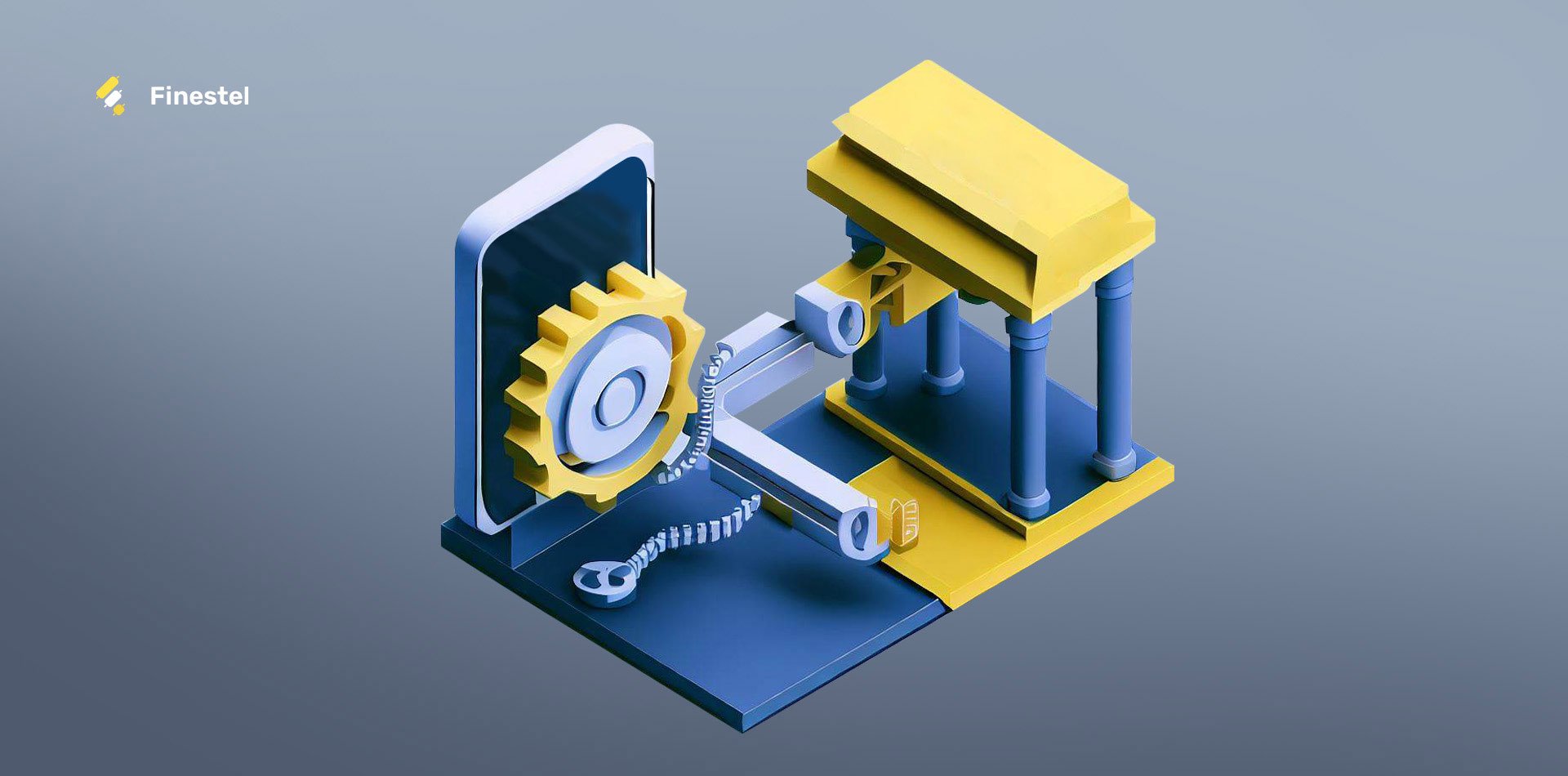
- Trading: By integrating the Binance API key, social or strategy traders access Spot, Margin, Future and Options trading.
- Market Data: Users can access historical data (e.g. order book) and market data with Binance API.
- Investment: The users can manage various investment account types on Binance (E.g. Mining, NFT, Staking) in one place using API.
- Institutional Service: Provide access to professional features (E.g. Higher trading limits and flexible account management functions) that corporate accounts can use.
Which Data Can Be Imported via Binance API?
Users can access a wide range of information through the Binance API, which serves various functions and purposes. The imported data can be used for personal trading analysis, account monitoring, or institutional needs like designing trading tools. So, what types of data can be imported through the Binance API? The data encompasses market data such as historical market data, price quotes, and trading volume.
In addition, the Binance API provides access to data related to users’ accounts, including account balances, trade history, account transactions, and more. The remaining data includes information about trading pairs, candlesticks, futures, and margin data. Users or third-party applications can utilize market data to fulfil their specific needs and requirements by accessing this information.
Key Use Cases and Examples
Binance API is a versatile product that suits all users, from traders who link their accounts to a copy trading platform to developers who launch a business. Hence, the Binance API use cases cover the needs of traders, investors, developers, and researchers. Some of these applications are as follows:
- Market data: The Binance API allows users to access real-time and historical market data.
- Example: You can access trading pair prices or order books on a third-party application that has integrated the Binance API.
- Investment and Services: According to the Binance guide, they include wallet, saving, mining, BSwap, C2C, NFT, Pay, and Fiat.
- Example 1: The Binance API enables users to interact with NFTs in NFT Marketplace Access, NFT Staking and Farming.
- Example 2: C2C (Customer-to-Customer trading) order creation and execution or order book access.
- Trading: traders access spot trading, margin trading, futures trading or more specific products like SDⓈ-M Futures, BLVTs, Vanilla Options, and Futures Algo Trading.
- Example: The Binance API provides access to a wide range of COIN-M contracts, allowing users to trade crypto-to-crypto futures.
The preceding information provides only a concise glimpse into the Binance API products. Many other use cases of the Binance API exist, including the broker API endpoint, Automated Taxes Filling via API, and VIP institutional services.
Finestel’s Binance API Copy Trading & How It Works
Finestel and Binance are distinguished names that require no introduction to the financial industry. Finestel’s primary definition is “a leading trading technology solution provider.” However, Finestel’s true value lies in its functionalities like asset management software, copy trading technology, and portfolio tracker.
Binance is among the exchanges that Finestel collaborates with, providing traders and investors with API keys to connect their Binance exchange accounts. By linking their Binance exchange accounts to Finestel through API keys, traders and investors unlock many valuable services and features. In addition to Binance copy trading, Finestel provides them with comprehensive portfolio tracking and asset management tools to enhance their financial management and trading endeavours.
Finestel copies actions (trades) from Binance accounts that are connected via read-only API keys, and executes proportional replications of those copied actions into Binance accounts that are connected via trade-only API keys. You connect your trader Binance accounts (read-only API keys) through the back office, which is the first dashboard you see after logging in to your Finestel account.
Generating a Binance API Key: Step-by-Step Guide
Creating a Binance API key is a straightforward process that traders can use to integrate with various platforms.
- Log in to your account, Find and Click on the API management tab.
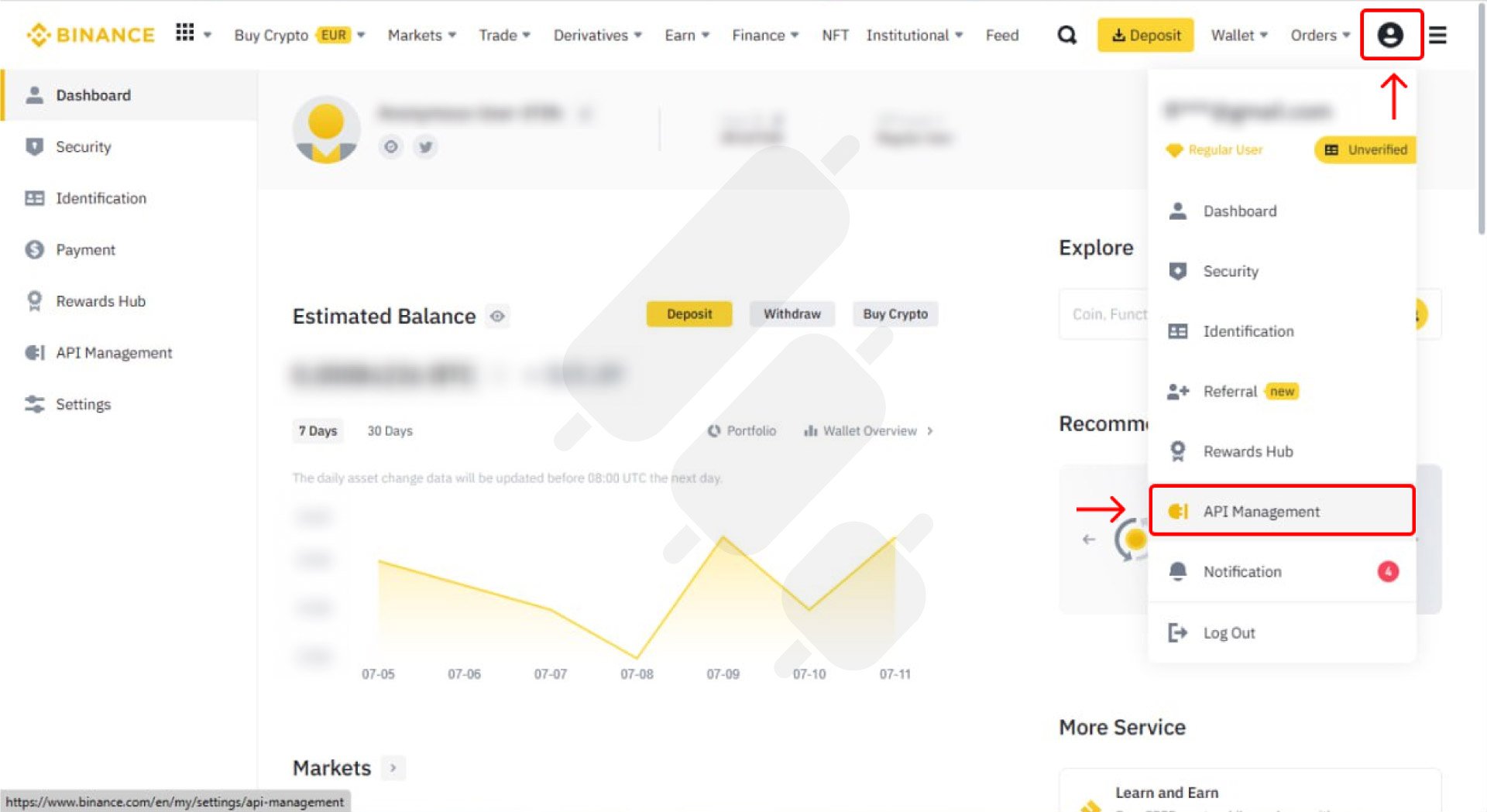
2. You will see the following page (click the “Create API” icon). Then you will be asked to choose the API key type.
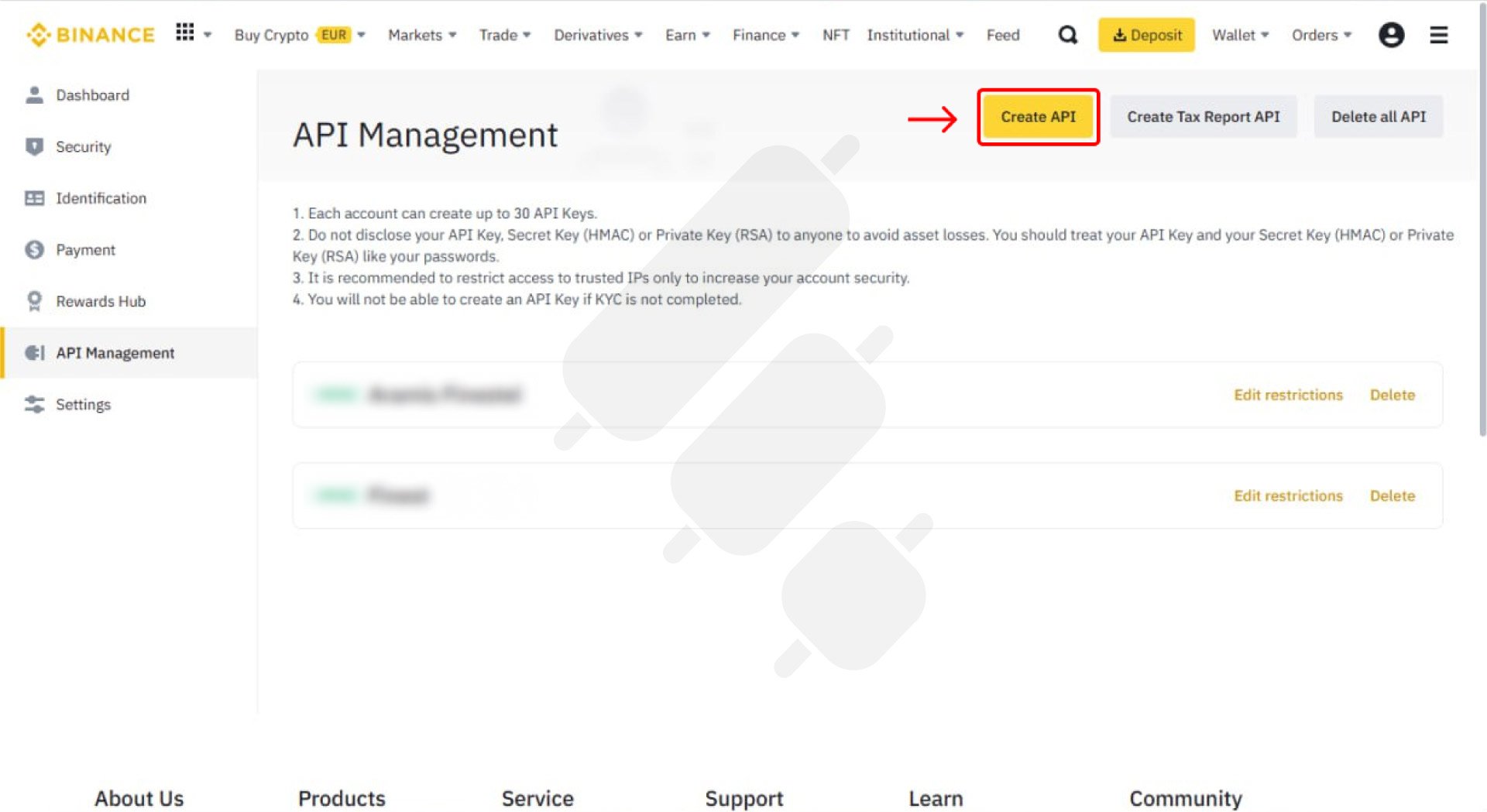
3. Choose API Key Type.
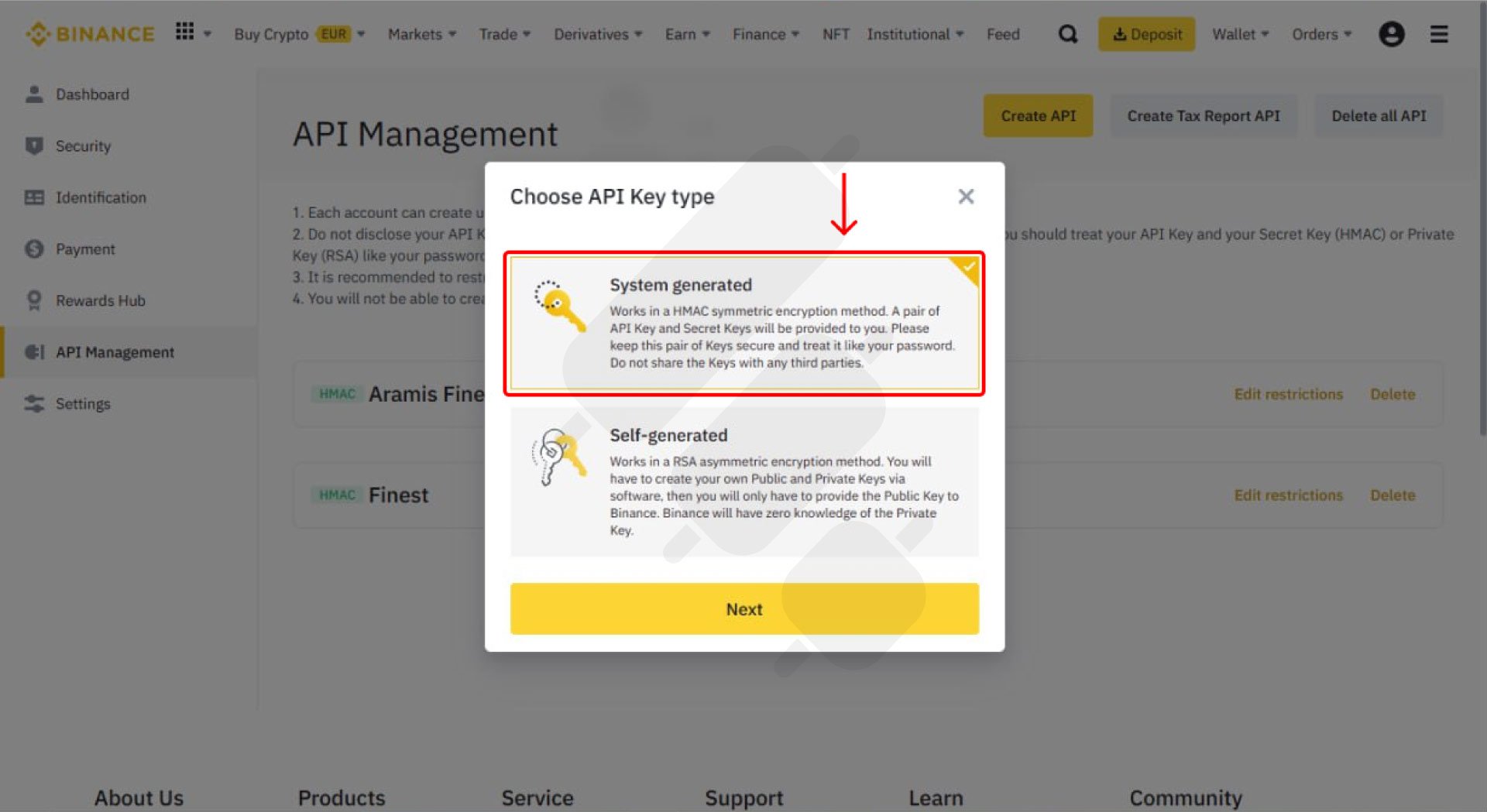
4. Name your API key.
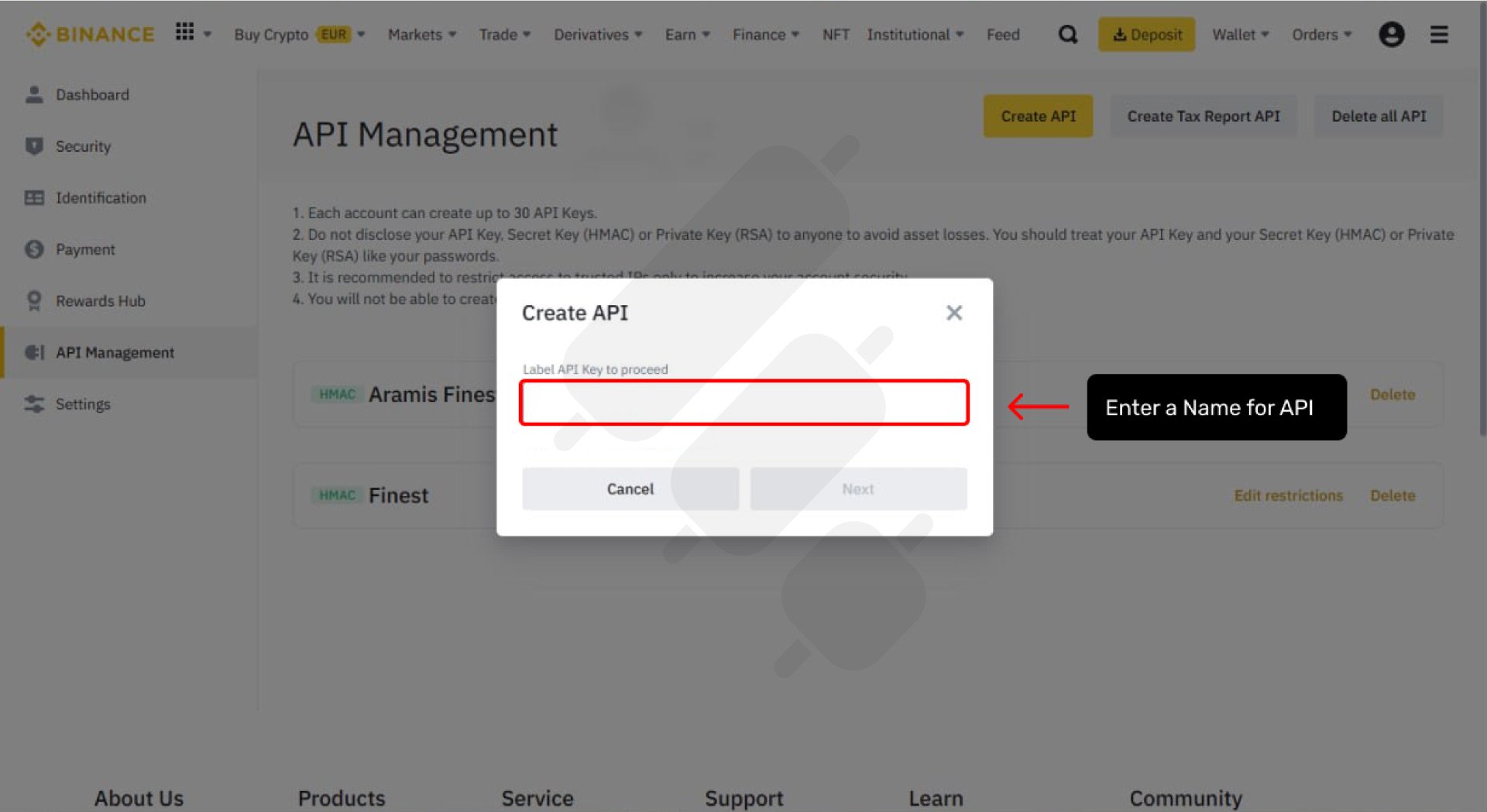
5. At this point, the API List will appear with the API Key and Secret API information. Here, you can edit restrictions for your API key.
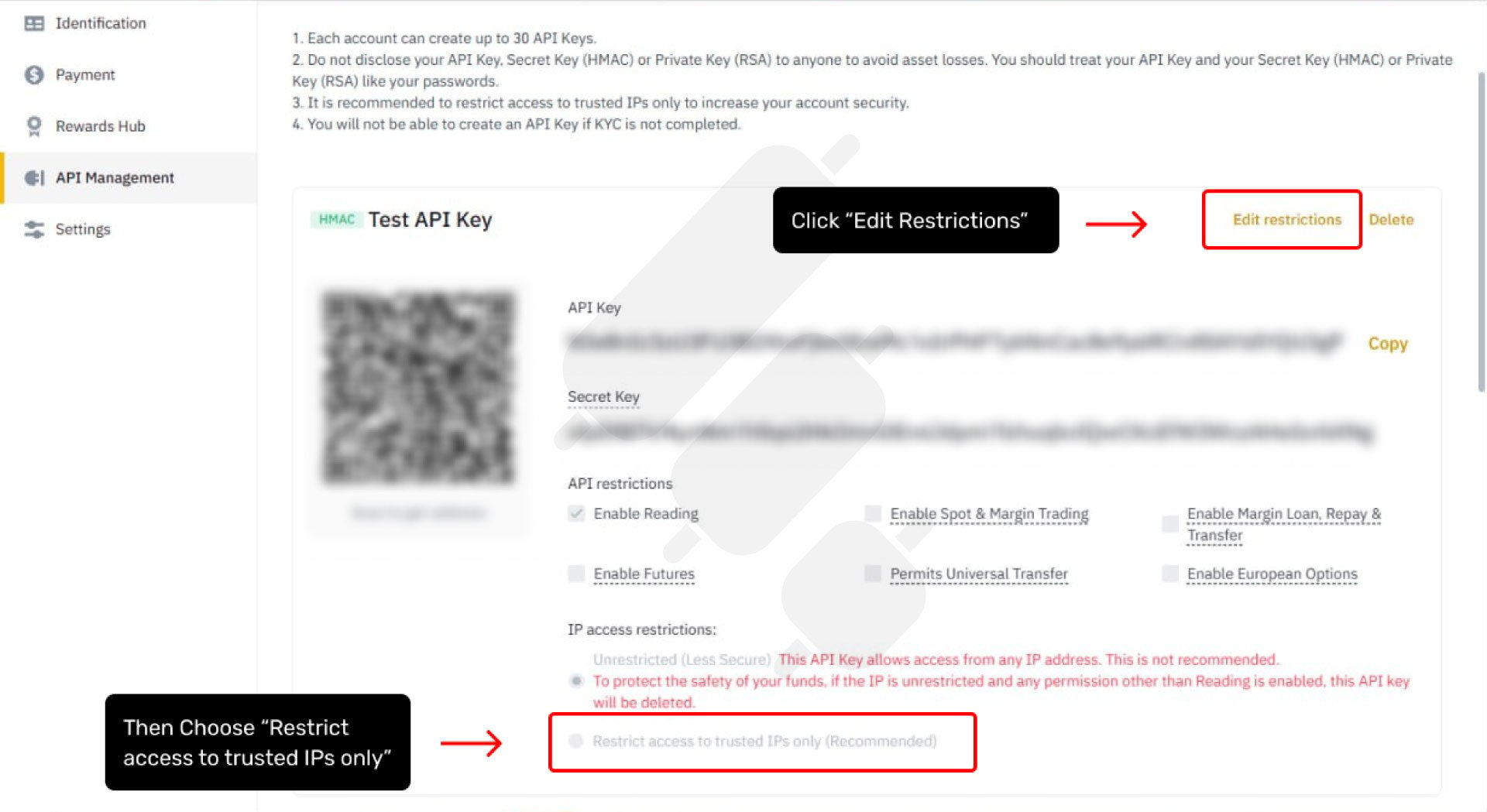
6. Click Save. Your API key has been created successfully and is ready to use.
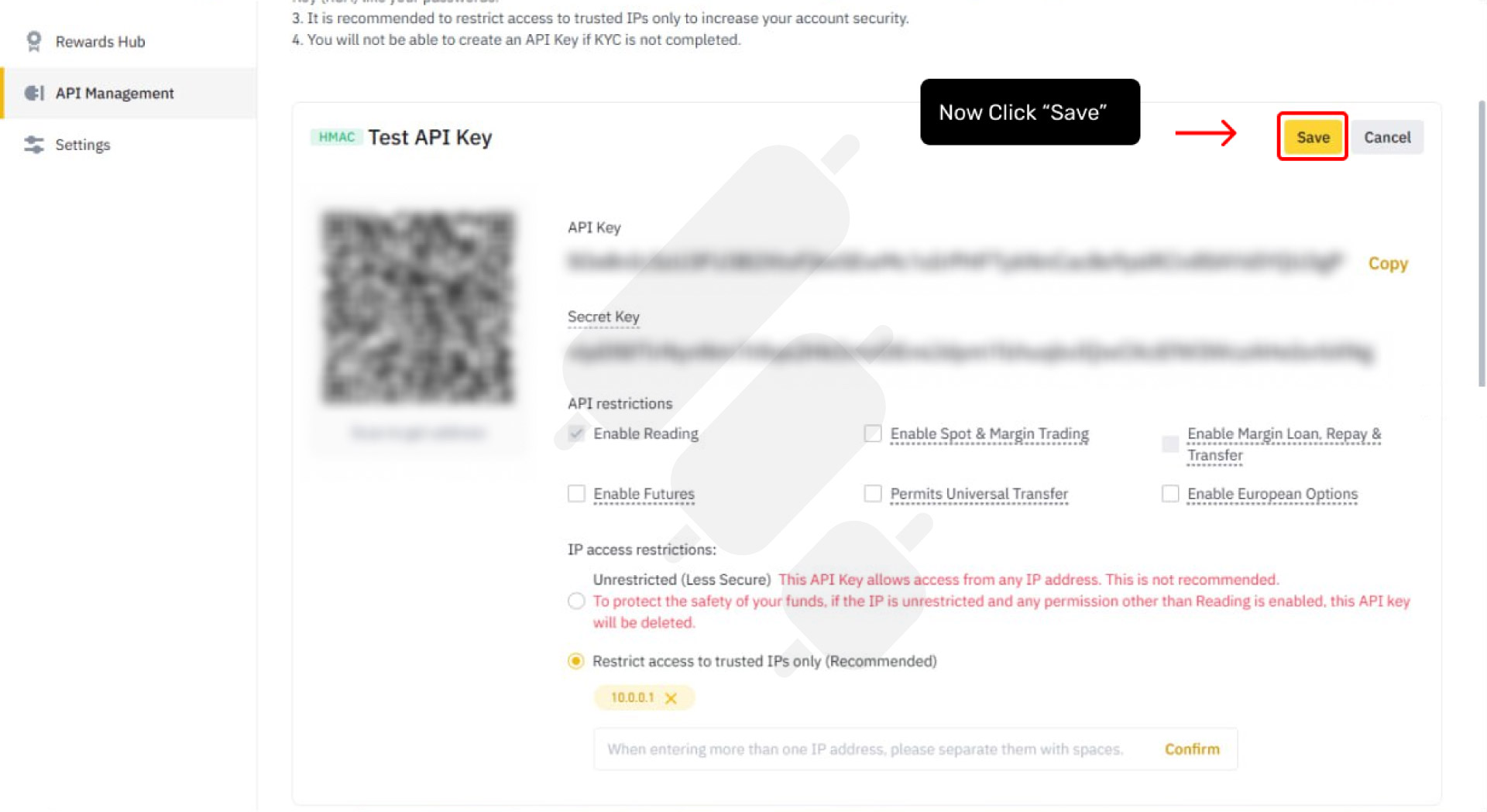
Users can integrate their applications or platforms like Finestel with Binance when the API key is generated. Also, note that You will receive both the Binance API key and the Secret key at the same time.
How to Link Your Binance Account to Finestel with an API Key?
To link your Binance account to Finestel, proceed with the following steps:
- Register on Finestel.
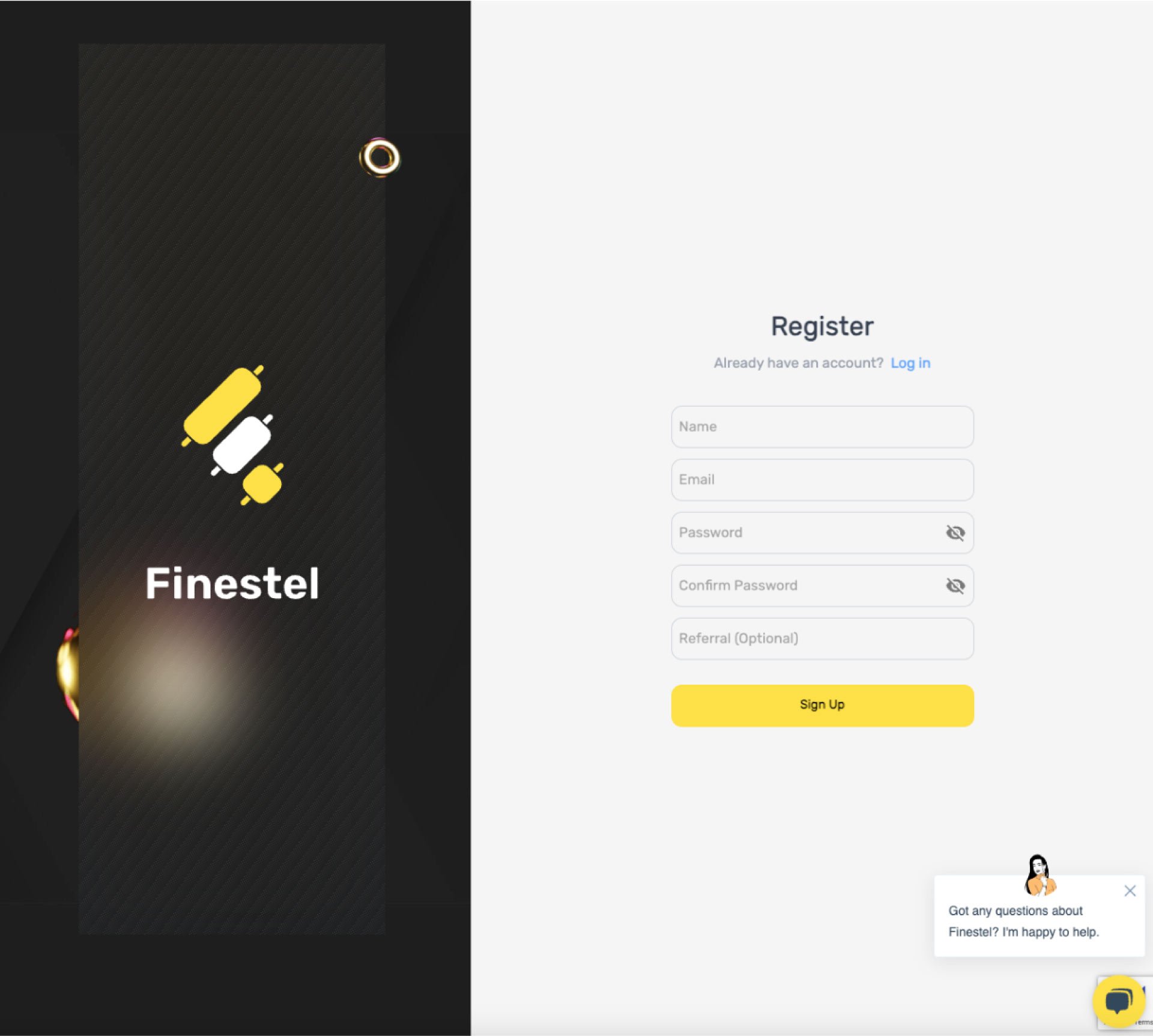
2.Log in to your Finestel account. On your dashboard, find the “copy trading” icon. Click on the “Connect Master Account” icon.
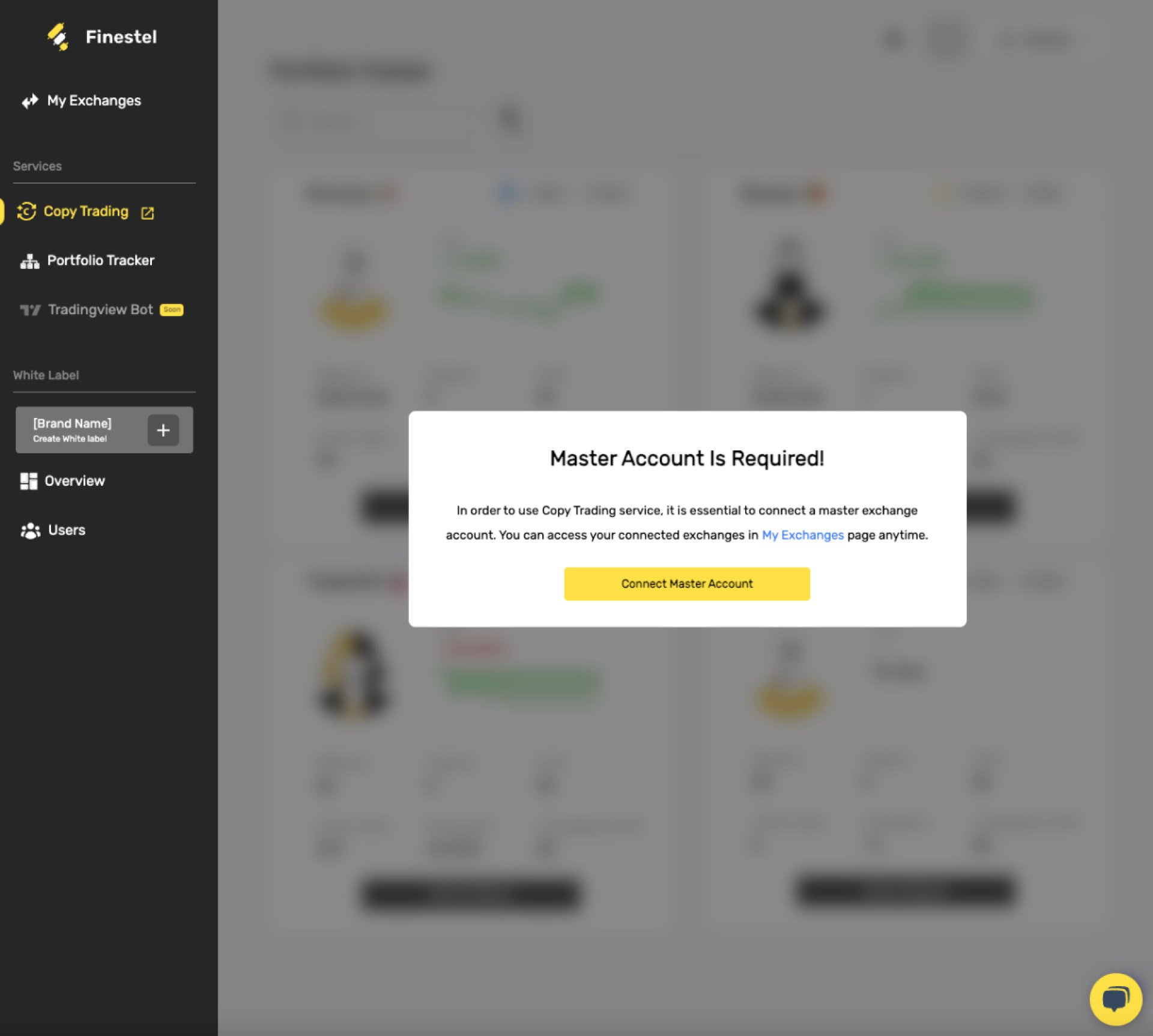
3. Now you need to white list Finestel’s IP address. To do so, log in to your Finestel account and go to the “My Exchanges” menu. Hit the “New Accounts” button, select Binance on the next page, and hit “Next.”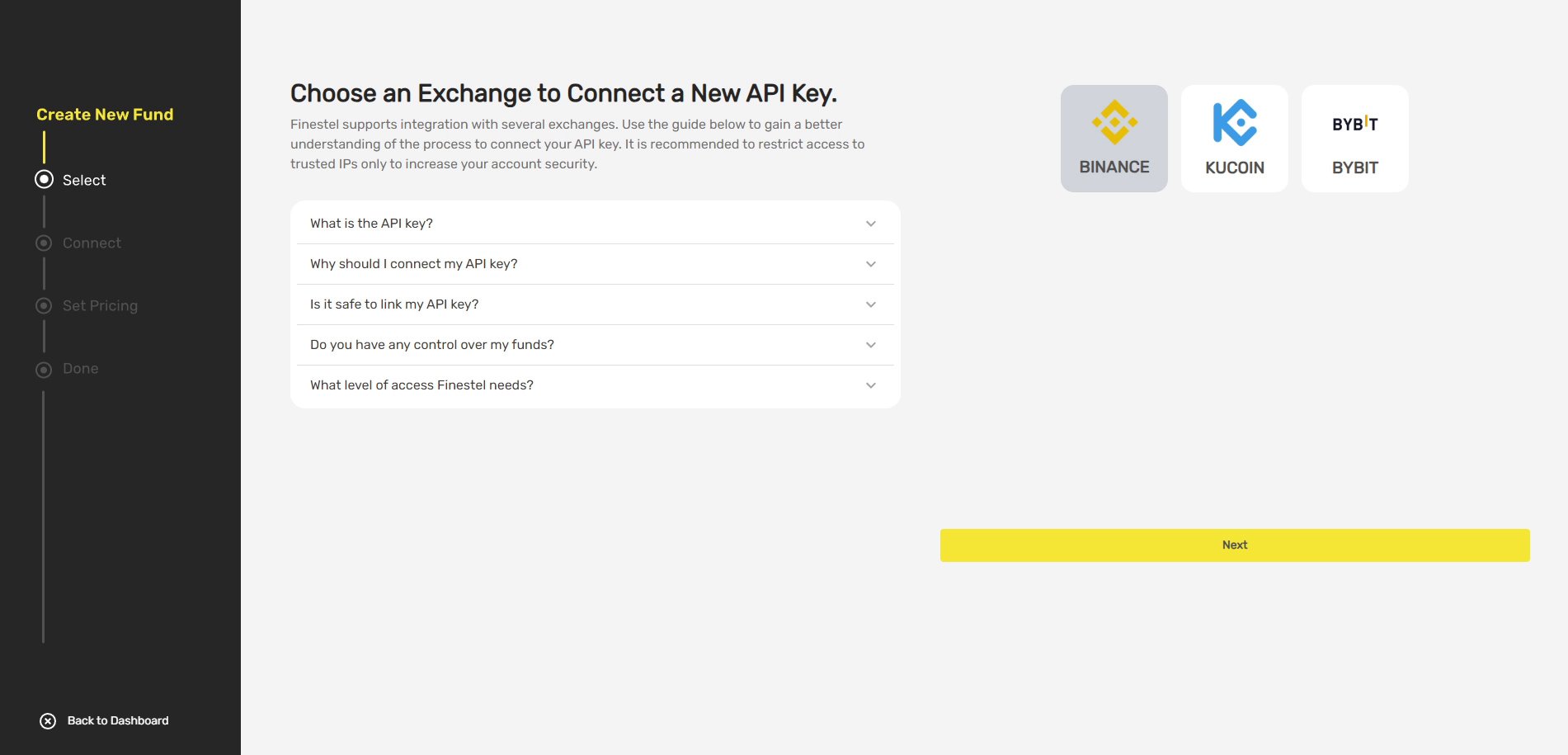
4. Choose a name for the account and fill in the optional details, such as country and profile picture, if desired. Now just copy the IP address you see on the page and white list it on your Binance account by pasting its blank on the API configuration page.
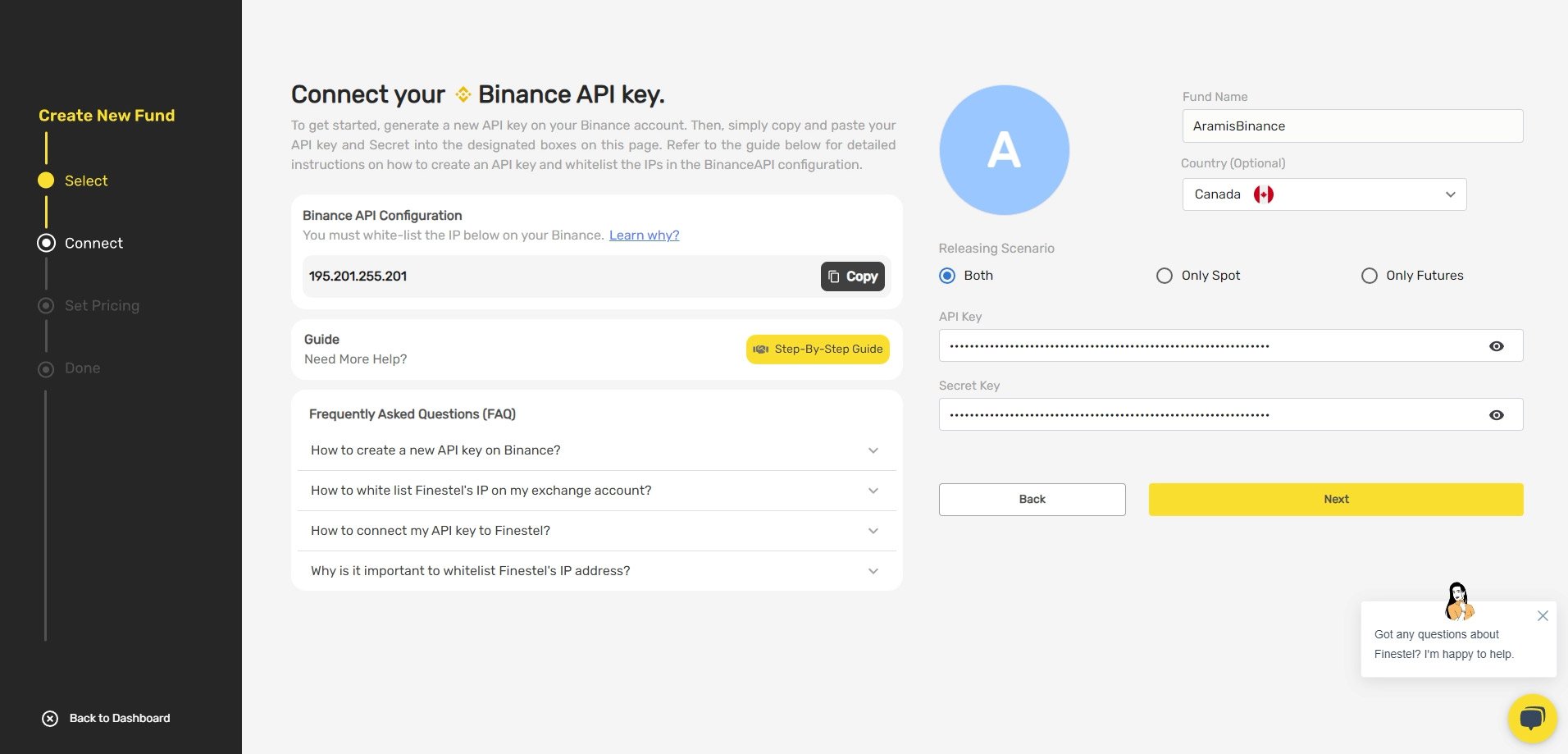
5. Save the API configuration, copy and paste the API key and the secret key into their blanks on your Finestel account, and hit the Next button.
In the following stage, as depicted in the image, you have the option to establish your desired pricing using two different methods:
1) Performance Fee
2) Subscription Fee
Please note that you can choose to set either a performance fee only, a subscription fee only, or a combination of both. It is important to define your pricing for both spot and futures separately, as they are regarded as distinct strategies.
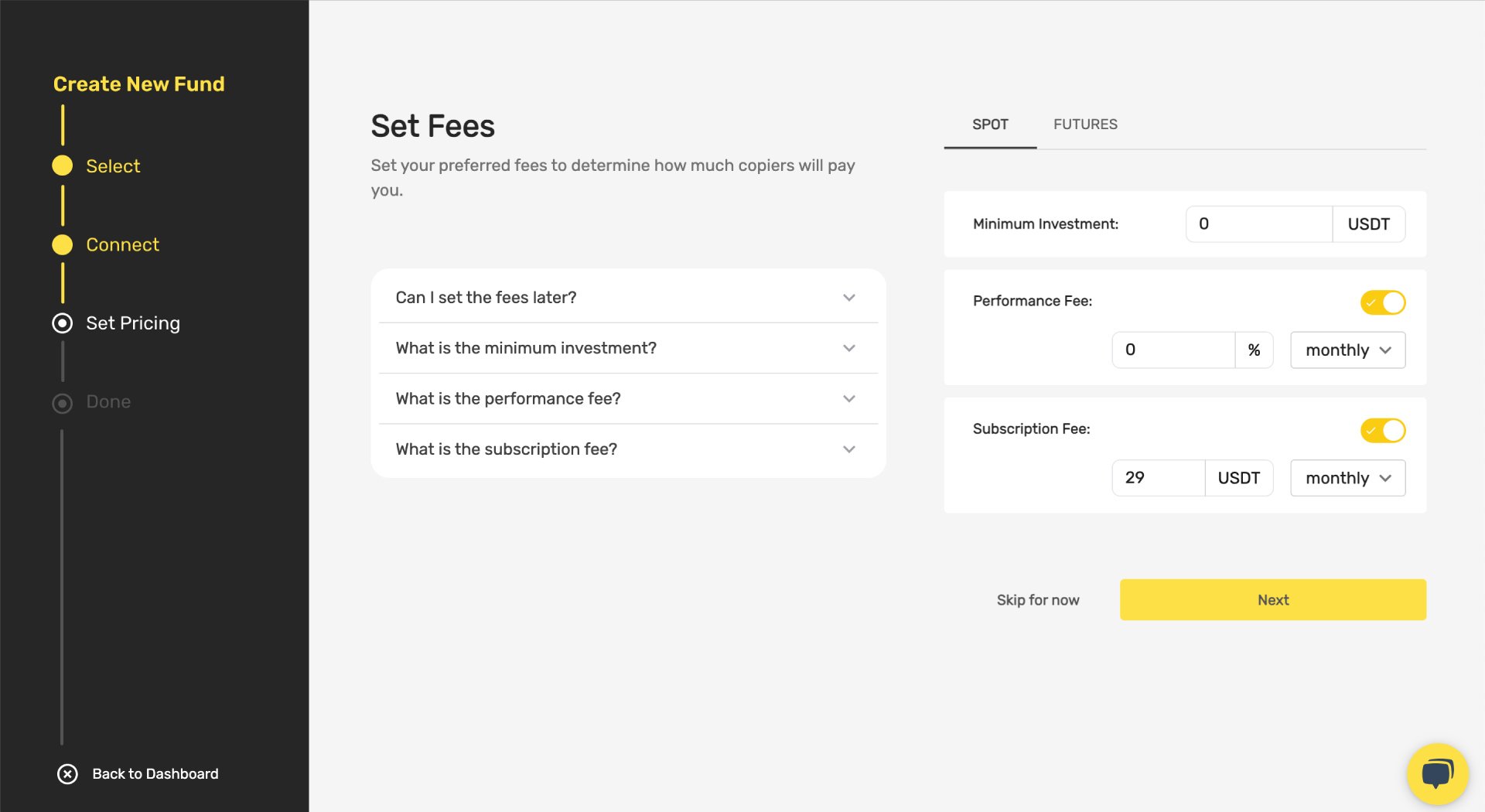
6. Congrats! You’ve connected your Binance account successfully.
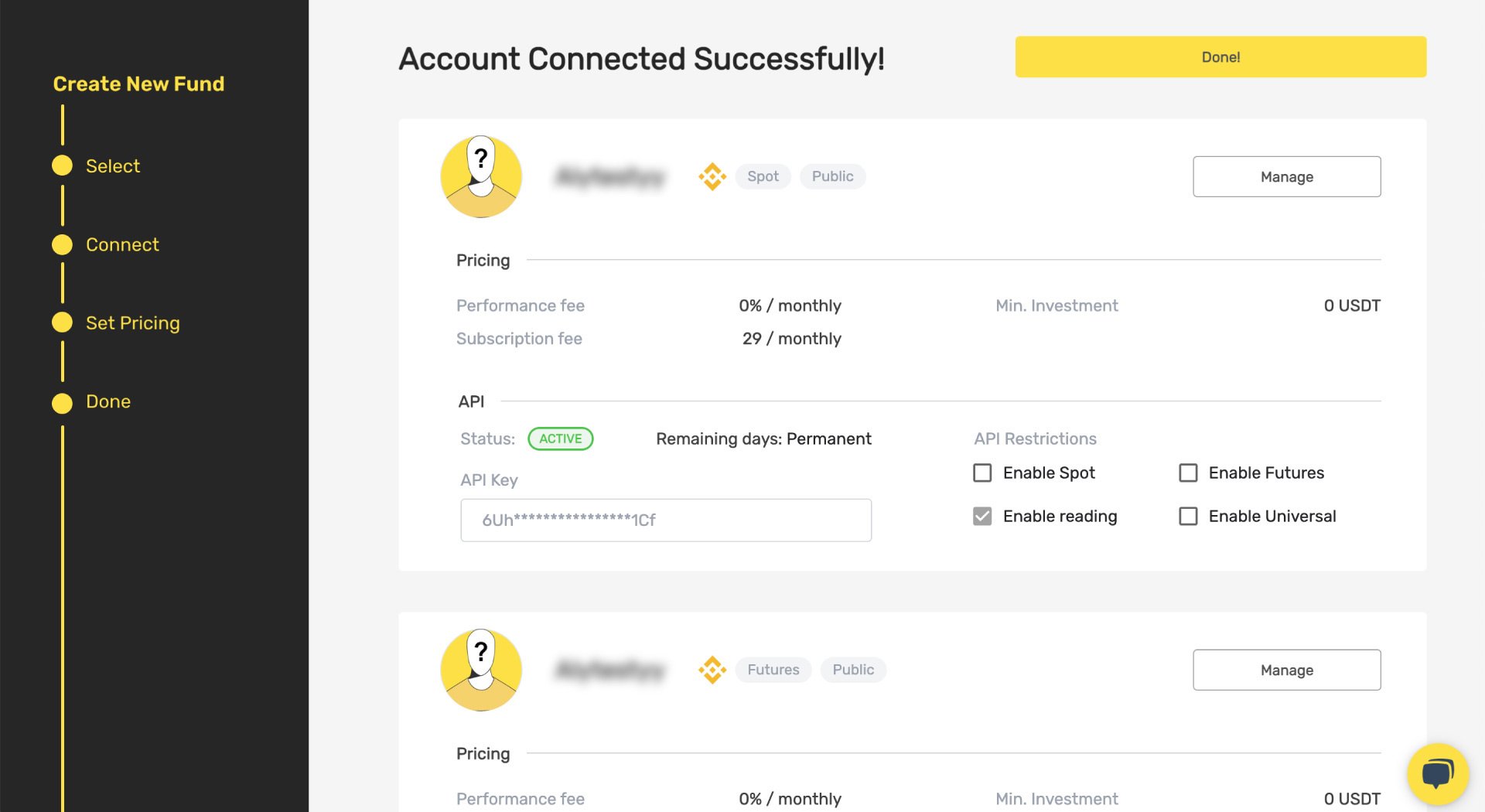
Managing Permissions: Controlling Access with Binance API Key
One of the best preventive measures that Binance uses to secure API key access is an IP Whitelist. With an IP Whitelist, only the IP addresses you define will be accessed. Furthermore, when you create your API key, you can determine the access types like read-only and write-only access. Here are more permissions and controlling access with the Binance API key:
- Enable Spot & Margin Trading: Binance introduced new rules for API keys on 2021-07-09 that API keys will remain effective only 30 days after creation. This can be changed to permanent if users Whitelist IPs.
- Asset Withdrawals: Users can restrict withdrawal permission access.
- Order Execution: Users can enable order execution that allows the application to execute orders in spot and futures trading types.
Altogether, the users can modify or remove the permissions already granted to applications and tools at any time.
Potential Risks of Using API Keys
Since API key is a technology-driven product, it is prone to technological failures too. These failures can be security breaches, cyber fraud, or data exposure. Here are some potential risks of using API keys:
- In case applications are poor in coding, they are vulnerable to API security risks.
- Inadequate validation or lack of an SSL certificate can lead to a hacker’s breach in your system.
- Mishandled API keys can result in potential data breaches and unauthorized access.
- Inadvertently revealing the API key if a user unintentionally requests non-HTTPS from their web app or CURL.
- Malicious applications or actors can access sensitive data due to users granting access.
Nevertheless, users can reduce the potential risks associated with API keys by adhering to specific preventive practices.
Best Security Practices for Binance APIs
Securely using a Binance API key is relatively straightforward and can be practiced even by users with limited technical knowledge. As Binance declares the responsibility of an API key rests with the user, it is wise the address security practices.
- If possible, keep making a new API key (It is recommended to change the API key at least once a month)
- Whitelisting IP is, let’s say, the best practice to secure API keys; even if your API is stolen, they will not be able to access it by an unrecognized IP.
- Splitting your API keys based on the function they have will lower security risk.
- Keep your API keys in a safe folder (preferably a hard disk) in a plain text format.
- To protect the transmission of data and prevent attacks, you must use HTTPS encryption for API requests.
Binance API Key Full Guide; an Infographic
Conclusion
For users who use third-party platforms or applications, there are many advantages and functions to be gained by using Binance API keys. These tools allow traders to gain effective access to different data for their respective needs, like copy trading, investment, and accessing market data. By integrating Binance API keys into other applications, like Finestel, traders can enjoy a seamless trading experience. Furthermore, thanks to the Platform’s IP whitelisting, it is easy to manage Binance API keys to minimize the possible risk associated with API usage.
Furthermore, API keys provide traders with advanced access to real-time and historical data, thus simplifying data retrieval. This valuable and comprehensive information empowers traders to conduct in-depth market analysis and make well-informed decisions, resulting in more successful trades. In conclusion, integrating API keys into trading practices not only boosts efficiency and refines trading strategies but also provides essential market data, enhancing overall trading experiences on the platform.
FAQ
How do I generate a Binance API Key?
Click "API Management" from the User Center icon after logging in to your Binance account. Enter a label for your API key and click ìCreate APIî. Enable two-factor authentication on your account and complete the security verification with your registered 2FA devices.
What permissions should I grant to my Binance API Key?
The permissions you grant to your Binance API key depend on the specific functions you want to perform using the API. The API permissions on Binance are varied, like API trading, Withdrawals, read-only, write-only, and Spot & Margin Trading, to name a few. However, Binance recommends users, regardless of their API keys' permissions or purposes, users apply the IP whitelist on all their API keys.
Are there any rate limits or usage restrictions for Binance API Key?
Yes, to ensure fair use and prevent abuse of its services, Binance imposes a rate limit and usage restriction on API keys. There are three types of limits: Hard-limits, ML (Machine Learning) Limits, and WAF (Web Application Firewall) Limits. To obtain the most up-to-date information on the rate limits and usage restrictions, review the latest API documentation on the Binance website.
How can I monitor and manage my Binance API Key usage?
In order to ensure the safety and efficiency of trading activities, monitor and manage them on your API management dashboard; you will access usage statistics for each API key and see the details, like the number of requests or orders placed. Also, familiarizing yourself with Binance's API documentation is a bonanza.
Can I revoke or regenerate my Binance API Key?
Yes, to regenerate your API key, you should refer to your dashboard and click the API key that you want to regenerate. Also, you should refer to your API management dashboard to cancel or remove your API key. Click on the Delete tab and confirm it.





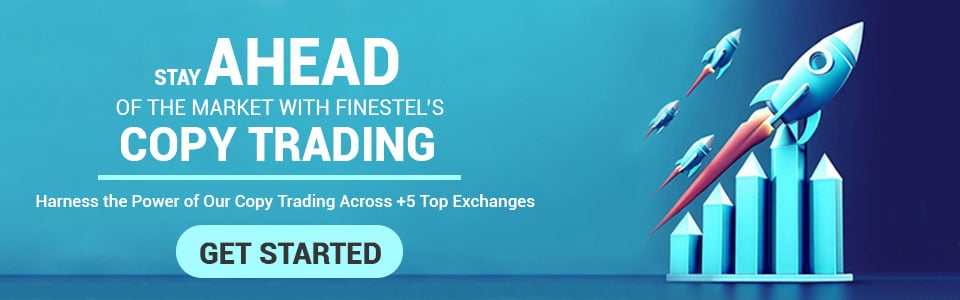
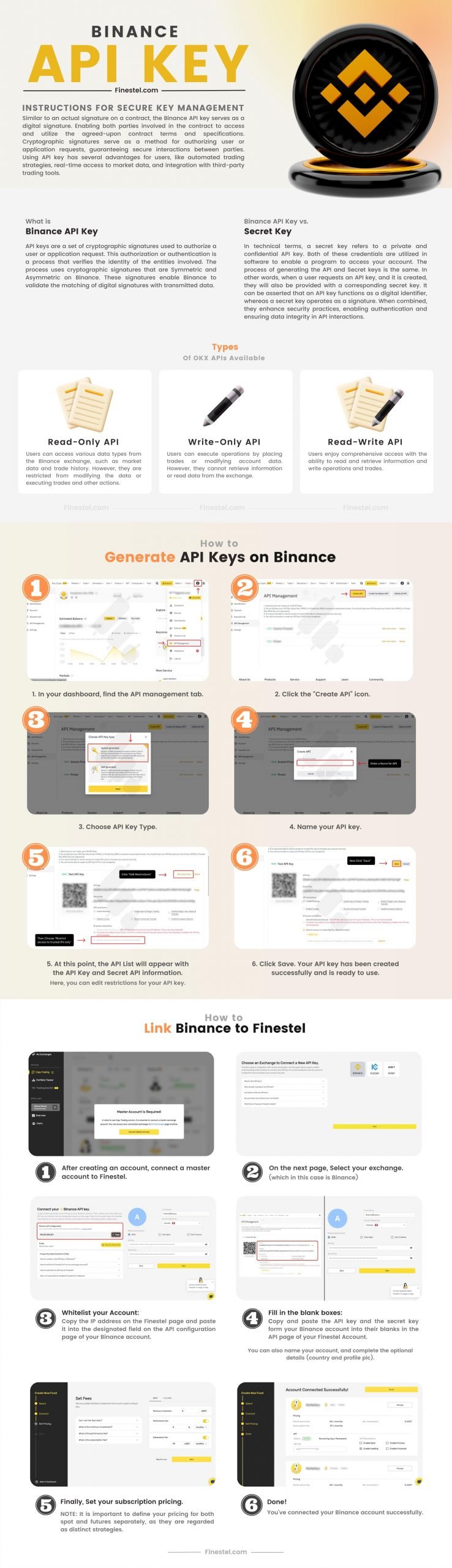



Leave a Reply