OKX API keys are unique identifiers provided to users on the OKX cryptocurrency exchange platform. These keys are used to authenticate and authorize API requests made by developers or trading bots on behalf of the account holder. API keys play a crucial role in enabling programmatic access to the OKX trading services, allowing users to automate their trading strategies, access real-time market data, and integrate with third-party trading tools.
API keys on OKX empower users with the ability to create automated trading strategies or bots that execute orders based on predefined criteria, such as price movements or technical indicators. Additionally, developers can access real-time market data, including price tickers, order book depth, trading volumes, and historical trade data, to make informed trading decisions.
In this article by Finestel, we aim to educate readers on the features and functionalities of OKX API keys. We introduce common use cases for OKX API, explain how to generate them, and how you can link your OKX account to Finestel’s copy trading software. Finally, we describe essential security measures to protect your API keys.
Introduction to OKX API key
You surely heard of OKX if you have been trading cryptocurrencies. OKX is one of the most popular and reputable cryptocurrency exchanges worldwide. They provide an Application Programming Interface, or API in short, that enables their users to interact with their trading system programmatically. To use the OKX API, you need to generate an API. API keys are unique identifiers assigned to your account. These key acts as a security measure and allows the API to authenticate and authorize your requests.
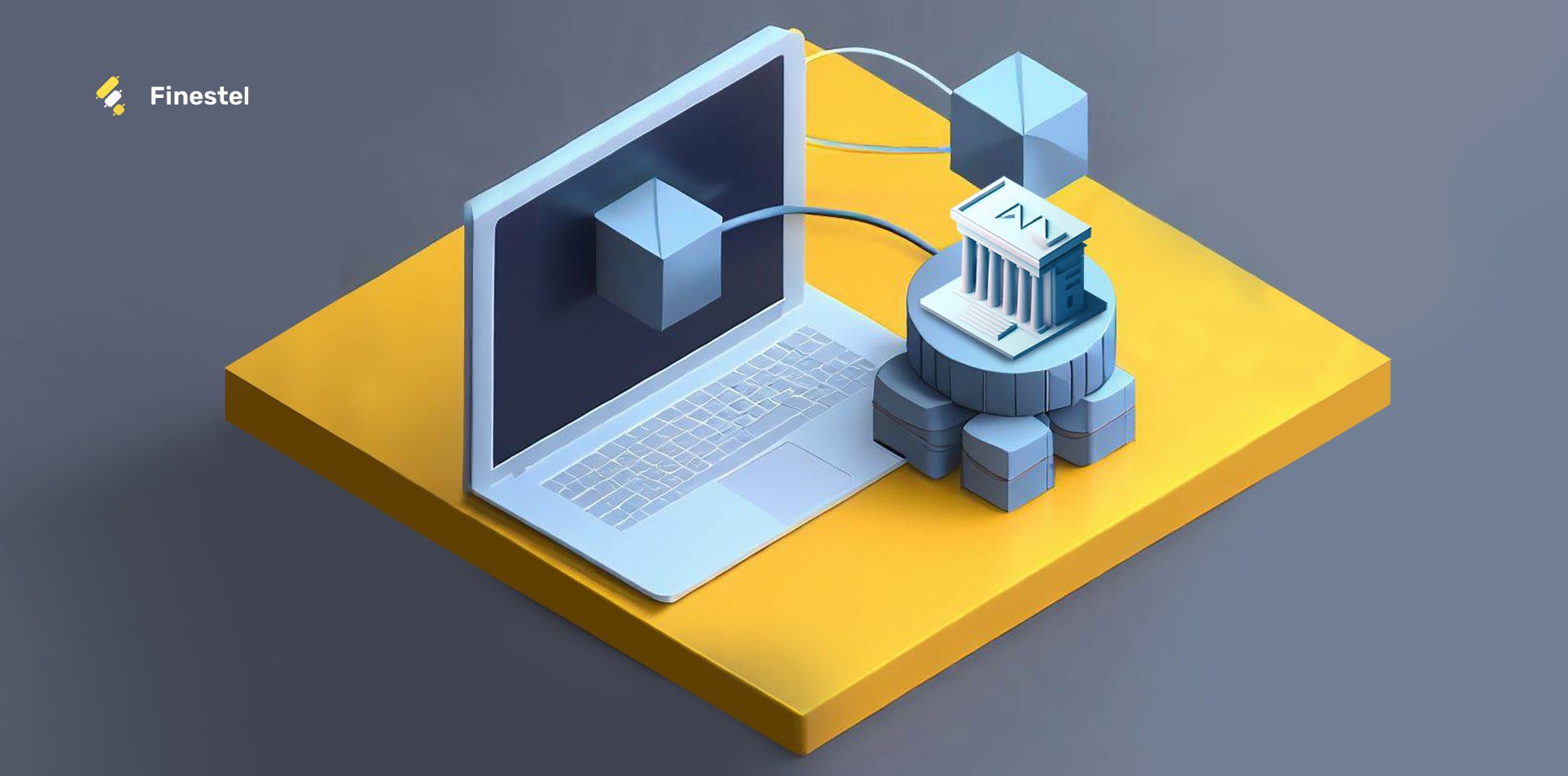
OKX API supports multiple authentication methods for accessing its services:
- MAC-SHA256 Authentication:
This method uses a combination of the API key and secret key to create a message authentication code or MAC, using the SHA-256 cryptographic hash function.
- API Key and Secret Authentication:
With this method, you provide your API key and secret directly in the request header to authenticate your API calls. The secret is used to sign the request, ensuring its authenticity.
- OAuth 2.0 Authentication:
OAuth 2.0 is a standard protocol that allows you to grant limited access to your account without sharing your credentials directly. Instead, you obtain an access token that represents your authorization to access specific resources. This token is used for authentication in subsequent API calls.
Types of OKX APIs Available
There are three main types of API keys introduced in the OKX API documentation. Each of these types has several functionalities:
- Trading API: This API is typically used for trading purposes. You can trade from a third-party platform using the data provided by OKX. Note that you need to grant read and trade permissions to use these features. Here are the main functionalities of this API tool:
- Order book trading
- Block trading
- Spread trading
- Trading bot
- Copy trading
- Convert
- Data API: Using these API keys, you can extract data from the OKX exchange. There are 3 main use cases:
- Market data
- Public data
- Trading statistics
- Investment & services: You can use these API keys to access other trading and investment services. Here are the functionalities of this API type:
- Trading account
- Funding account
- Sub-account
- Earn
- Status
Common Use Cases for OKX API Key
OKX API keys offer a wide range of use cases for traders, developers, and businesses involved in cryptocurrency trading. Some common use cases for OKX API include:
- Automated Trading: Traders can create and connect trading bots to their OKX account using API. This allows traders to automate their trading.
- Portfolio Management: API keys allow traders to link their accounts to portfolio management tools that track holdings, monitor profit/loss, and manage diversified cryptocurrency portfolios.
- Backtesting Strategies: OKX provides traders with historical data that they can then utilize to backtest their trading strategies.
- Real-time Notifications: API keys allow traders to receive real-time notifications and alerts based on specific market events like rapid price changes.
- Personalized Trading Interfaces: Developers can create custom trading interfaces tailored to their specific needs and preferences using OKX API.
- Institutional Trading: Businesses and institutional traders can use API to access OKX’s trading services and integrate them into their existing trading infrastructure.
- Copy trading: Users can connect their OKX account to the best crypto copy trading platforms. So, they can follow expert traders and replicate their executions automatically.
How to Generate an OKX API Key
There are a few steps you should take to generate OKX API keys if you want to be a trader in Finestel’s copy trading platform. Here is a complete guide on how to do it:
1. Log in to your OKX account. In your account overview section, select “API keys”:
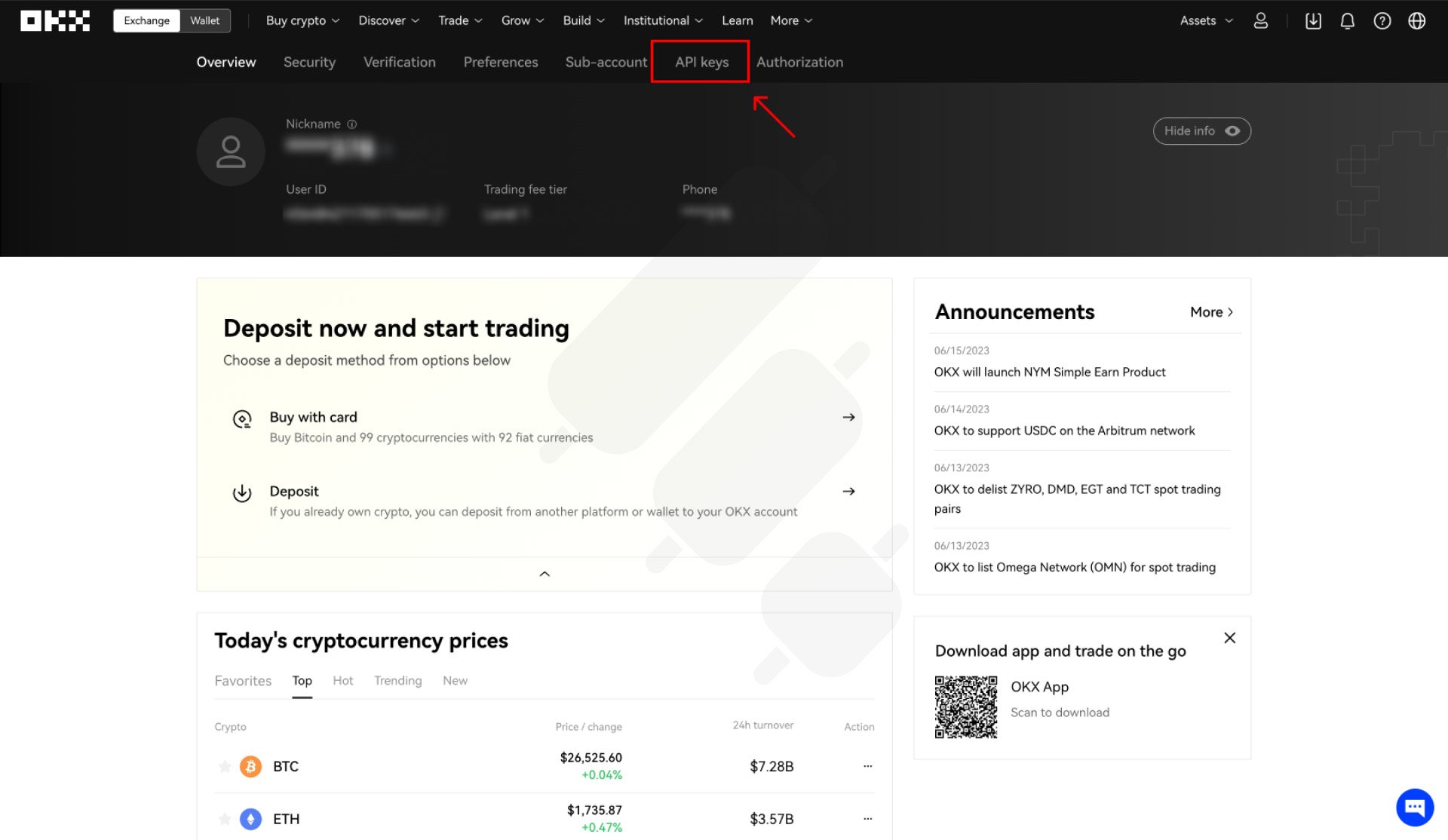
2. On the next page, click on “Create V5 API key”:
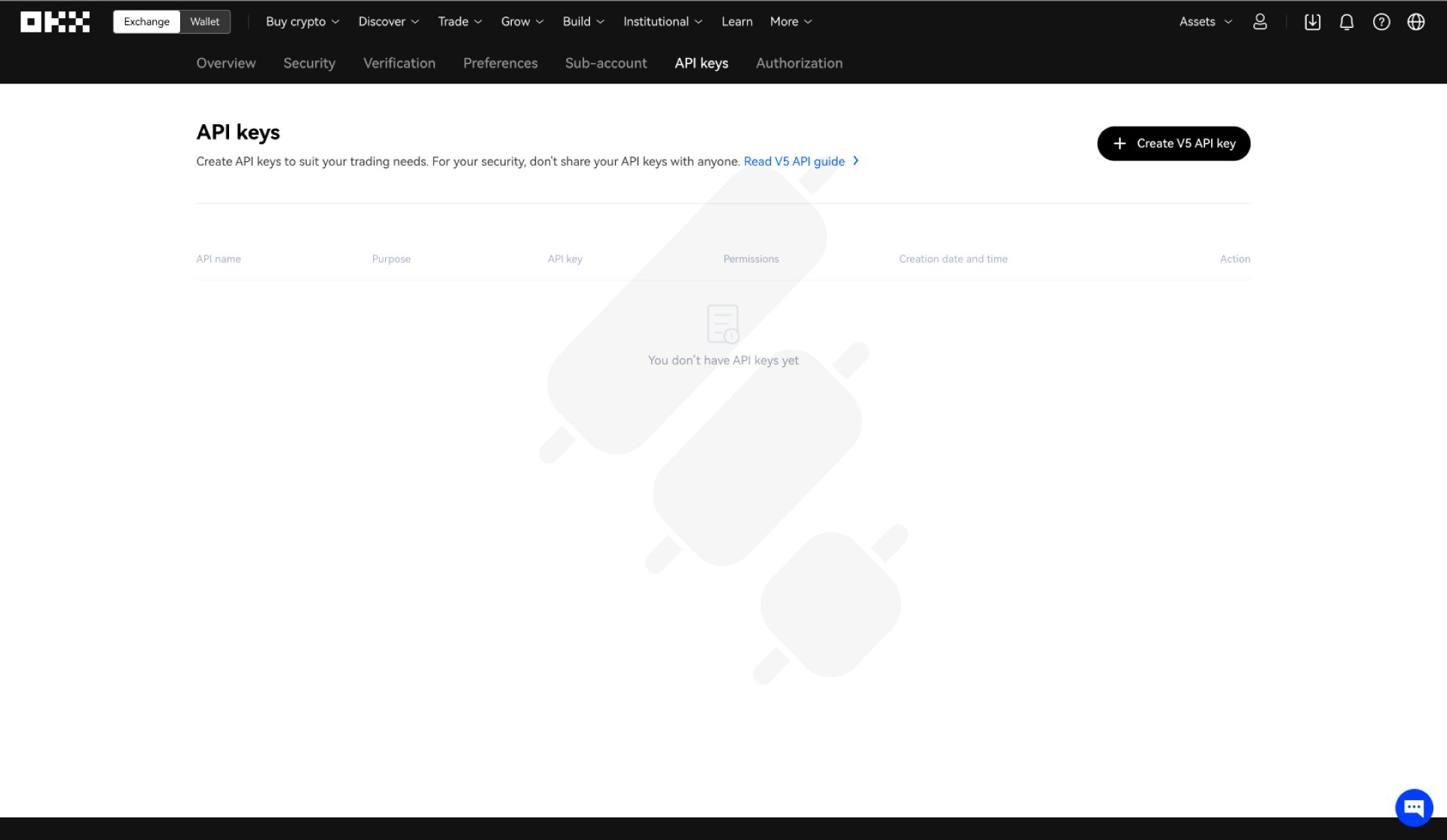
3. In the next section, choose the “API trading” option. Enter a custom API name and set a “passphrase”. Enter your unique provided “IP address” in the Finestel dashboard. You should also grant the “read” permission.
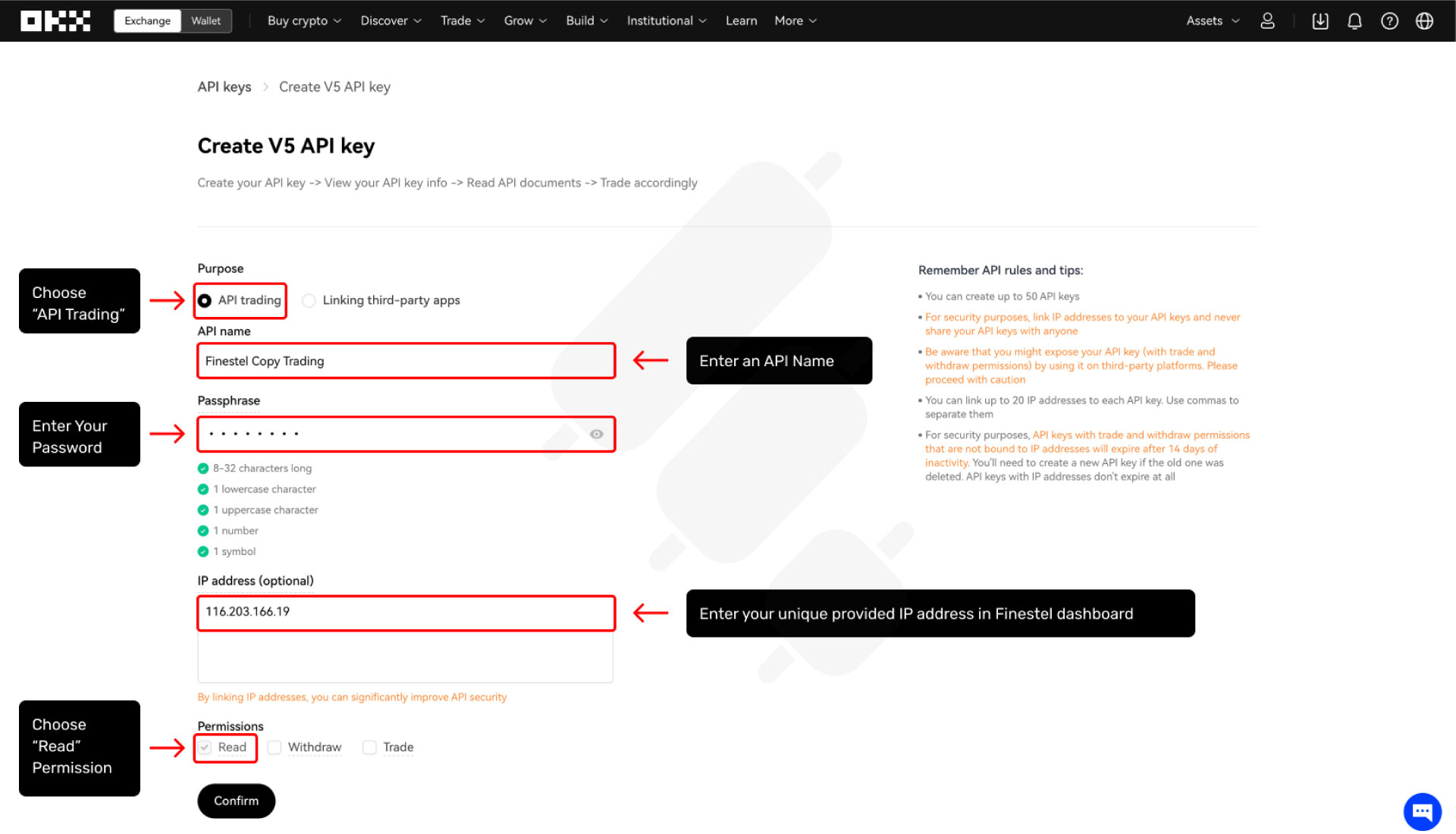
4. Finally, your API key is created and the details are provided in a separate window.
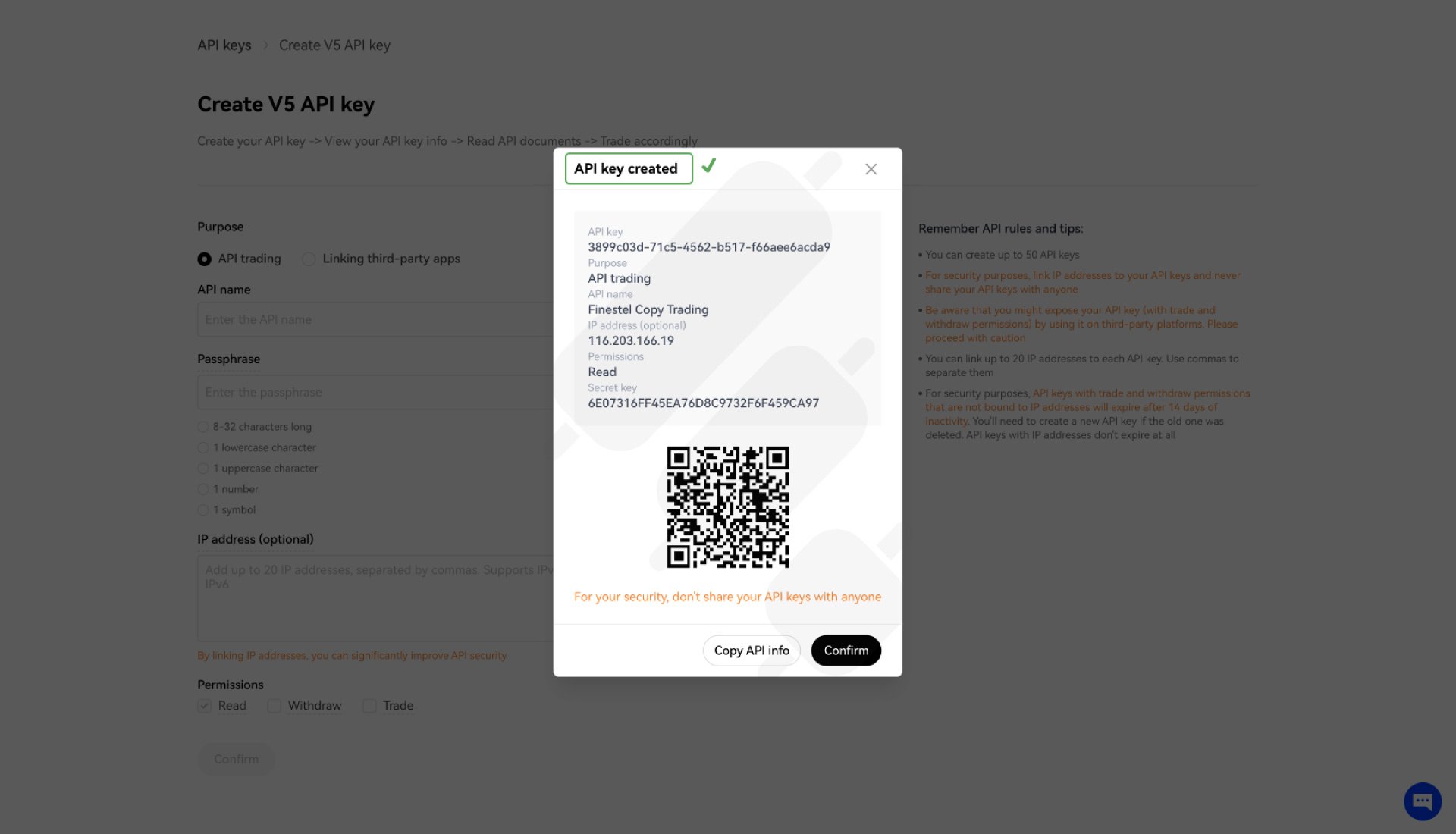
Finestel’s OKX API Copy Trading and How it Works
After setting up an OKX API, you can connect your account to Finestel’s copy trading platform. As a trader or asset manager, you will then be able to bring your clients on board and connect your exchange account to them. Therefore, you will be able to manage their capital using our copy trading technology. You can also utilize additional features like portfolio tracker, CRM and sales tools, and more. Moreover, all of these services will be offered to your clients under your brand, as Finestel provides a white-label asset management service.
How to Link Your OKX Account to Finestel with an API Key?
Both traders and investors (copiers) can use OKX API keys to connect their accounts to Finestel and use our copy trading feature. The required steps for each group are stated below:
Traders:
1. As a trader, you should first create an account on Finestel’s website:
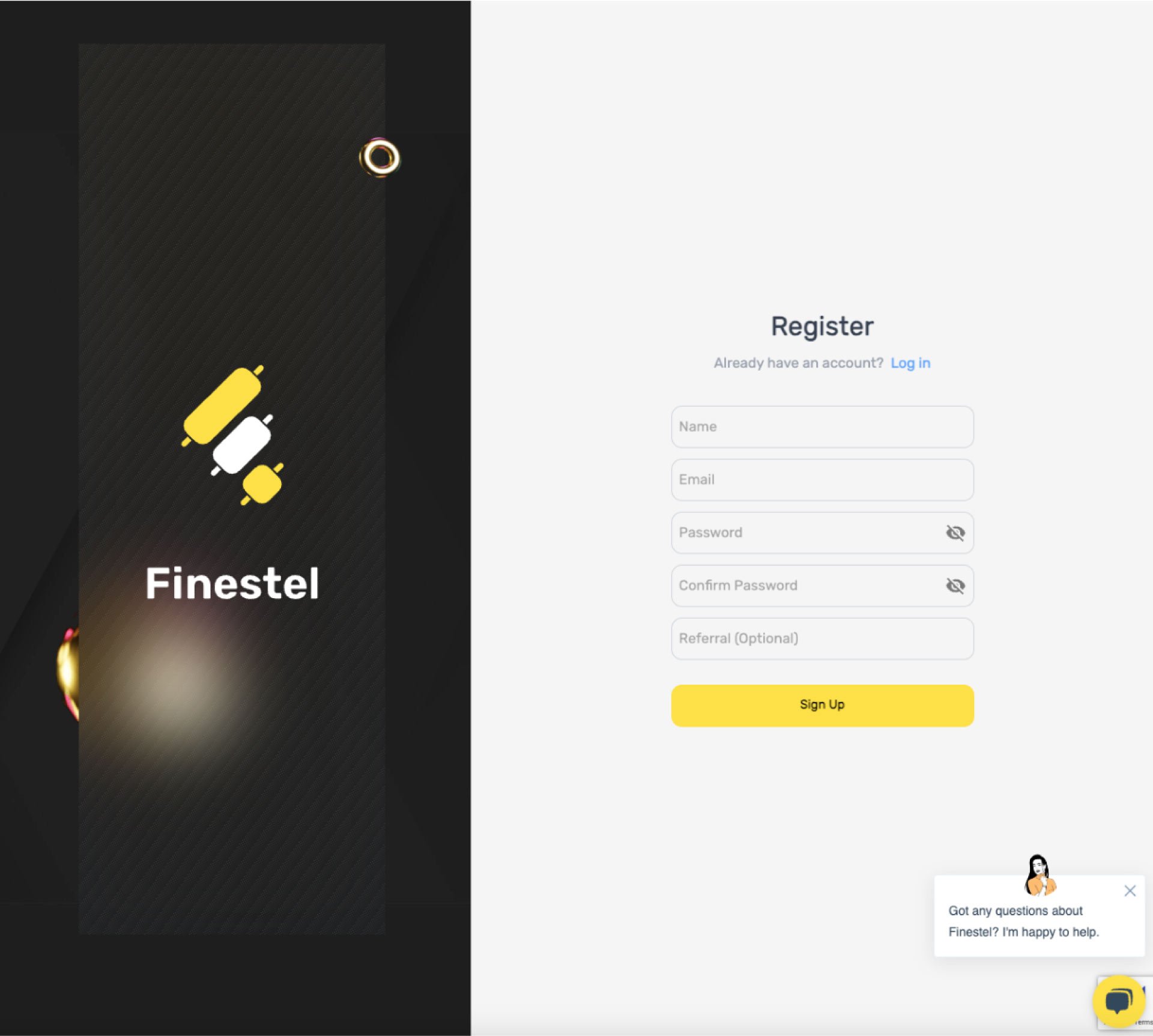
2. You should then connect a master account to Finestel to use copy trading services:
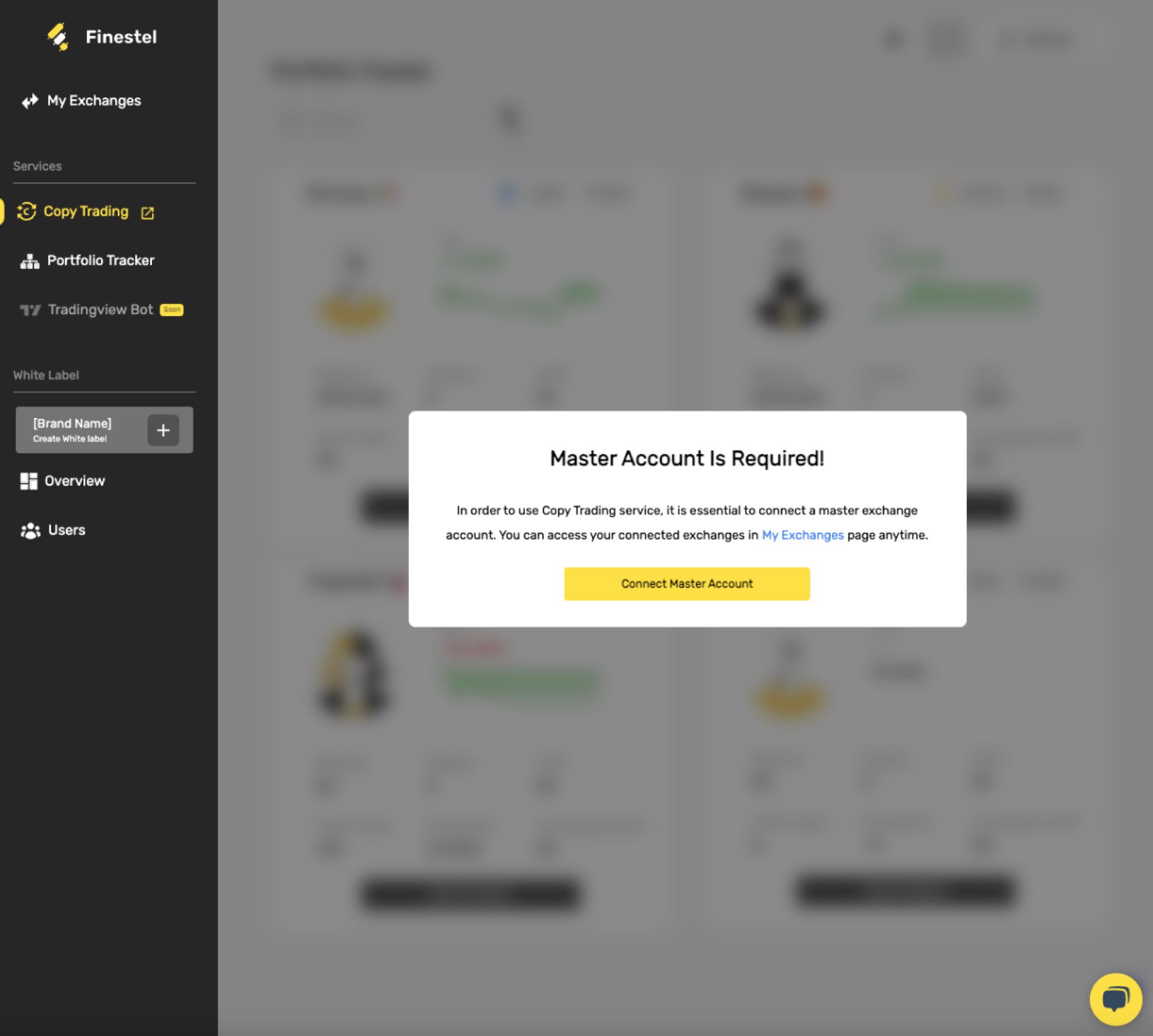
3. On the next page, you should select your exchange, which in this case is OKX:
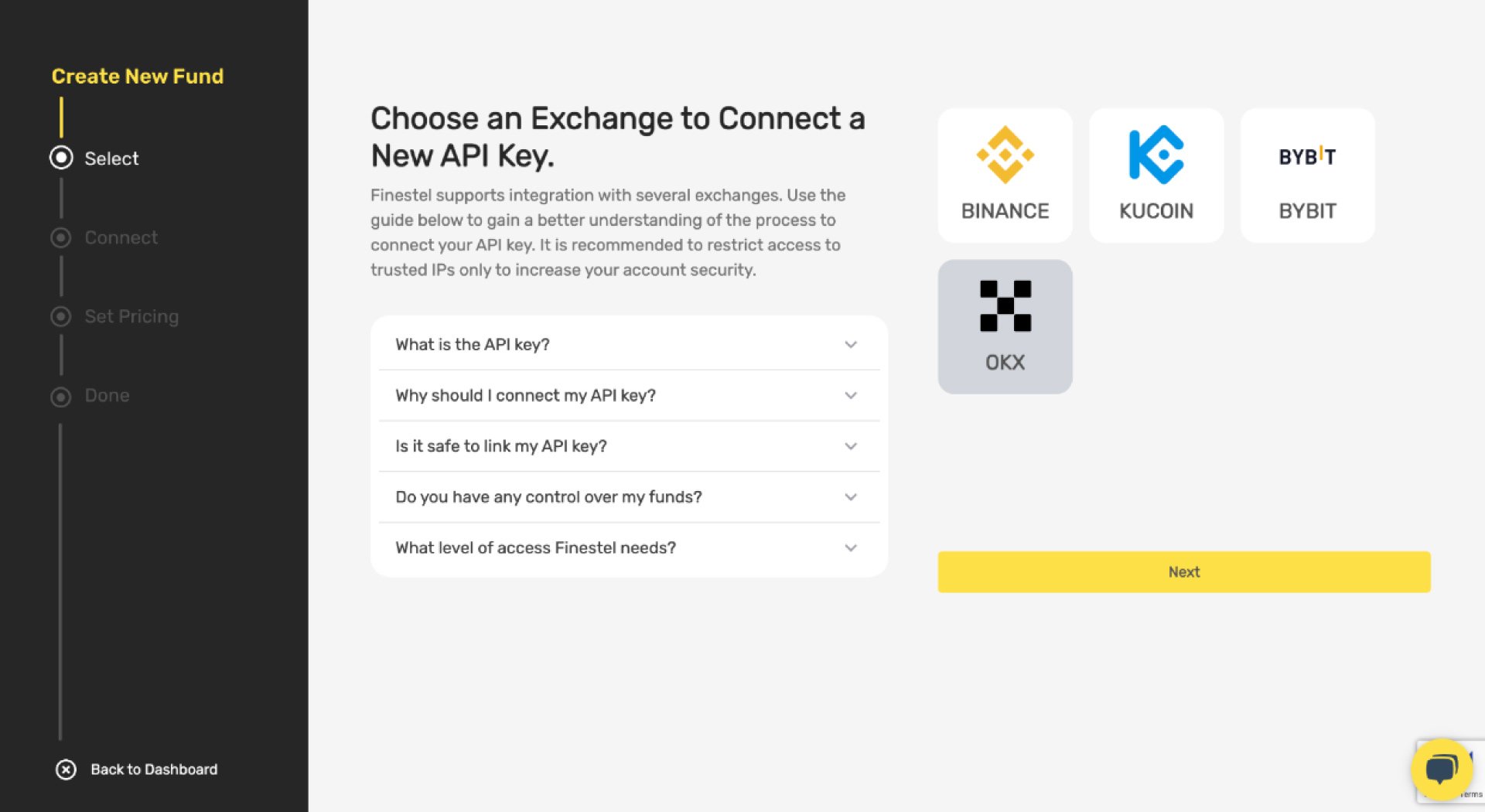
4. Next, you should select spot trading, futures trading, or both, and fill in your API and secret keys. You can also name your asset management business. Remember to white-list the provided IP addresses in your KuCoin account’s API management section.
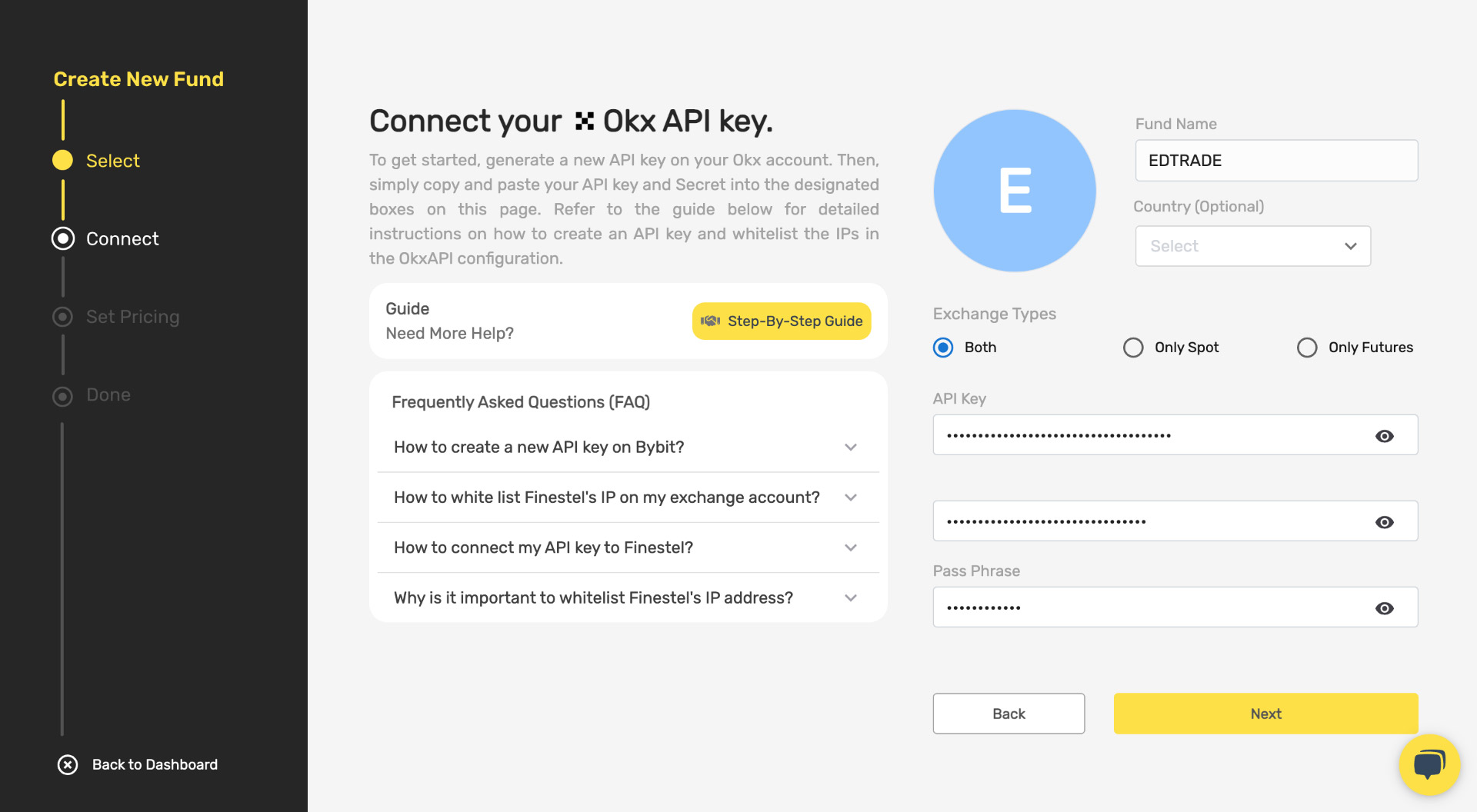
5. Finally, you must set your subscription pricing. Pricing includes performance fees, subscription fees, and minimum investments.
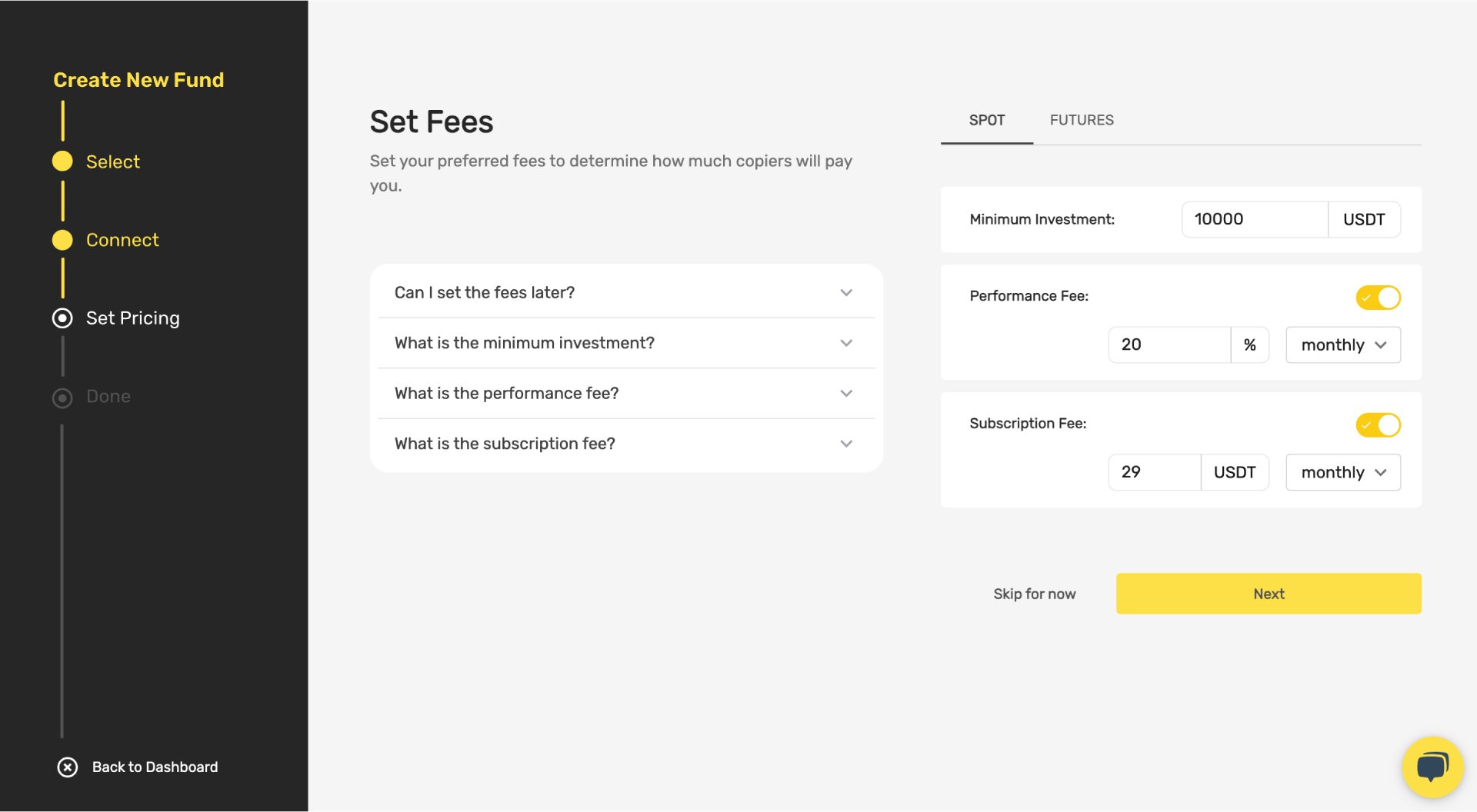
6. Done. You can now bring your clients on board and start managing their assets via either spot or futures trading (or both).
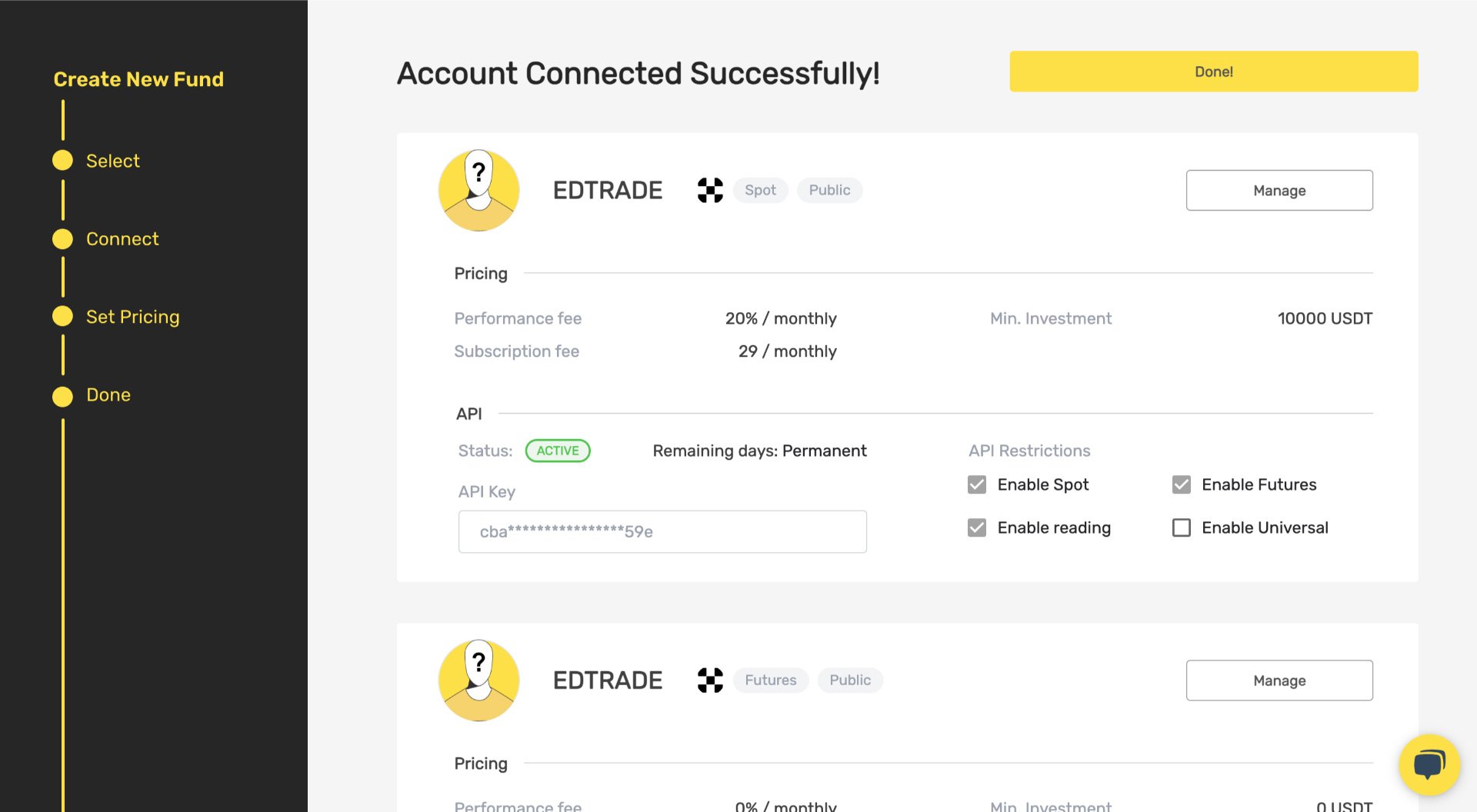
Security Measures for Protecting Your OKX API Keys
You should always protect your API keys to prevent unauthorized access and consequently, loss of funds. Here are some OKX API security measures you can implement:
- Two-Factor Authentication (2FA):
- Enabling 2FA on your OKX account adds an extra layer of security. With 2FA enabled, you will need to provide a one-time verification code generated on your mobile device or sent via email whenever you log in or make API requests. This significantly reduces the risk of unauthorized access.
- IP Whitelisting:
- Whitelist specific IP addresses that are allowed to access your OKX account through API. By doing this, you can restrict access to your account only from trusted sources. This makes it more difficult for attackers to use your API keys from unauthorized locations.
- Rate Limiting:
- Implement rate limiting in your account to control the number of API requests that can be made within a specific time frame. OKX may have rate limits for API usage, but you can also implement additional rate limiting on your side to prevent excessive API calls that could potentially lead to security vulnerabilities or misuse.
- Secure Storage:
- Store your API keys securely and avoid hardcoding them directly into your application’s source code. Instead, use environment variables or secure storage solutions to keep your keys safe from unauthorized access.
- Monitoring and Logging:
- Implement logging and monitoring mechanisms to keep track of API requests and detect any suspicious activities. Regularly review the logs to identify potential security issues and respond promptly to any anomalies.
- Third-Party Integrations:
- Be cautious when integrating with third-party services or tools using your API keys. Only use trusted and reputable services to minimize the risk of exposing your keys to malicious actors.
By following these security measures, you can significantly improve the protection of your OKX API keys. So, you can ensure a safer trading experience on the platform. Always prioritize security and stay informed about best practices to keep your assets and data safe.
OKX API Guide Infographic
Conclusion
In this article, we thoroughly discussed OKX API keys. We explained their authentication methods, types of OKX API available keys available, and common use cases for these keys. Moreover, we provided step-by-step guides on how to generate API keys on OKX as a trader and how to link your OKX account to Finestel and use our copy trading platform. In the end, some reliable security measures were offered to protect your API keys and consequently, your funds.
Using API keys can offer numerous benefits. The most prominent advantages are being able to run automated trading on your account, use third-party portfolio tracking apps or customized dashboards, retrieve market data for analysis, and connect to copy trading platforms. Therefore, OKX API keys can provide you with notable advantages in your journey through the world of cryptocurrencies.
FAQ
What permissions and access levels can be assigned to an OKX API Key?
OKX API Keys can be assigned specific permissions and access levels, such as “Read” for market data access, “Trade” for executing orders, and “Withdraw” for fund withdrawals.
What is an OKX API Key, and why is it important?
An OKX API Key is a unique identifier assigned to a user’s account that allows programmatic access to OKX’s trading services. It’s important because it enables automated trading, real-time market data access, and integration with third-party applications.
How do I generate an OKX API Key?
To generate an OKX API Key, log in to your OKX account, go to the overview section, and select “API Keys”. On the next page, click on “Create V5 API key”. In the next section, you can modify your API keys and generate them.
Can I use the same API Key for multiple OKX accounts?
No, an API Key is unique to a single OKX account. You need to generate separate API Keys for each account you want to access programmatically.
How do I secure my OKX API Key from unauthorized access?
Secure your OKX API Key by enabling Two-Factor Authentication (2FA), rate limiting, whitelisting trusted IP addresses, storing keys securely, rotating them regularly, and monitoring API usage for suspicious activities.
What permissions and access levels can be assigned to an OKX API Key?
OKX API Keys can be assigned specific permissions and access levels, such as “Read” for market data access, “Trade” for executing orders, and “Withdraw” for fund withdrawals.



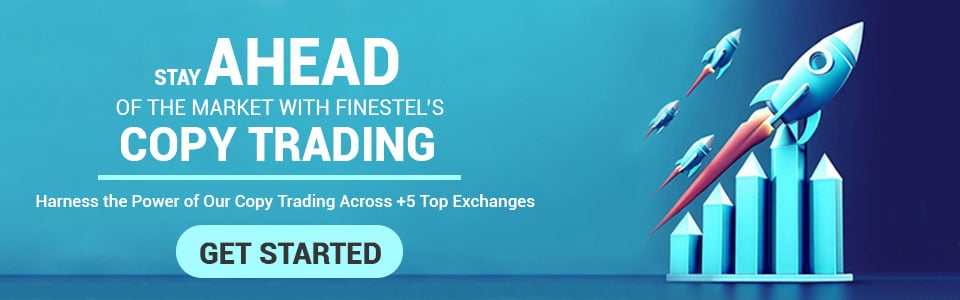


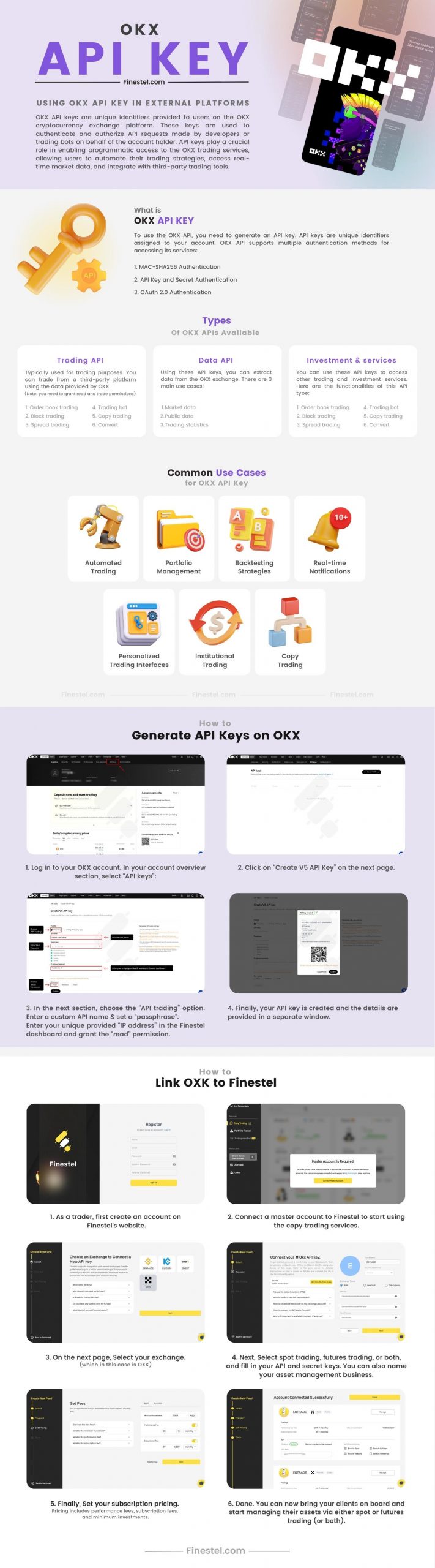



Leave a Reply