KuCoin API keys are credentials that allow users to programmatically interact with the KuCoin exchange. By creating KuCoin API keys, you can trade both on and off the KuCoin exchange conveniently. API keys are highly beneficial for cryptocurrency traders. They allow you to automate trading strategies, access real-time market data, and use third-party trading tools.
In this article by Finestel, we introduce the features and functionalities of KuCoin API keys. Furthermore, we state the advantages, use cases, and even risks associated with utilizing the APIs. We also provide a step-by-step guide on how to generate API keys on KuCoin and how it interacts with Finestel’s copy trading service.
What Exactly Is a KuCoin API Key?
API stands for “application Programming Interface”. With the rules and protocols it provides, software applications can easily communicate with one another. One of the most prominent use cases for API in crypto trading is transferring data and performing certain actions using third-party tools. Using, You can interact with a cryptocurrency exchange without logging in to your account. You can enable this process by linking your exchange account to a third-party app or platform via API.
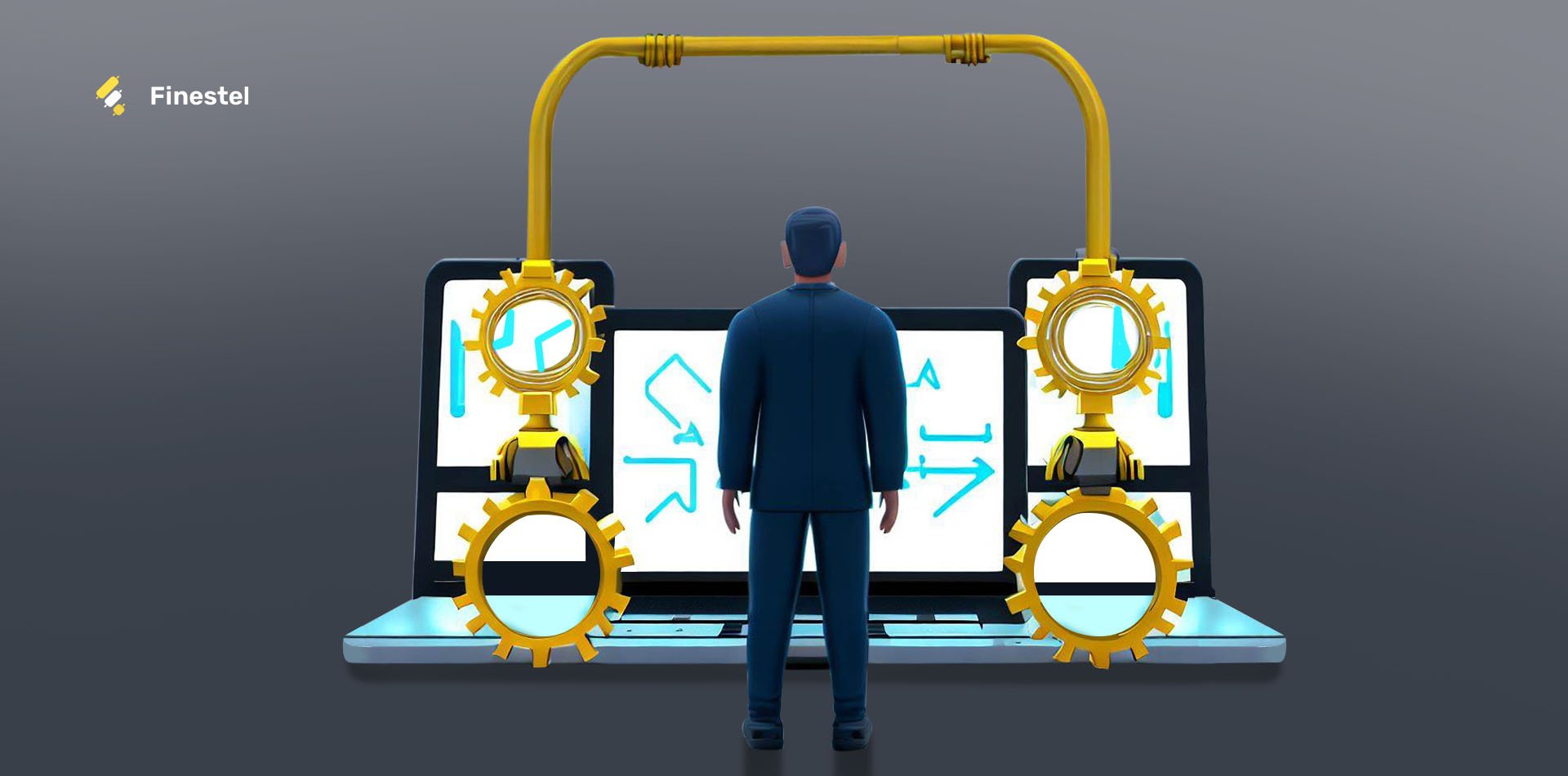
Now let us move on to our main topic, which is KuCoin API. A KuCoin API key is a secret key pair that grants access to either transfer data to or from KuCoin, or perform certain actions on the exchange. API keys are also the main element in enabling automated trading like utilizing trading bots or linking to copy-trading platforms.
Types of KuCoin APIs Available
KuCoin offers a number of different APIs to its clients. Here are the main permissions available when you set up KuCoin API:
- General: The general permission is limited to read-only operations. These include querying account information, account statements, and order information. Clients cannot use this API to execute orders or transfer funds
- Spot Trading: Using this API, you can place orders, cancel them, and execute trades in the spot trading section.
- Margin Trading: This API can be used for margin trading. Operations like order placement, order cancelation, and trade execution can be performed via this permission.
- Futures Trading: With this API, you can access futures trading. Once again, order placement and cancellation, and trade executions are included.
- Transfer: This permission allows you to withdraw assets, acquire deposit addresses, cancel withdrawals, and execute other related operations. While granting this API permission is not recommended, you can do it by enabling IP restriction and setting trusted IP addresses.
How KuCoin API Keys Enable Automated Trading
KuCoin’s API feature enables traders to connect their exchange accounts to third-party applications. They can link their accounts to copy-trading platforms or trading bots and utilize automated trading. These API keys must be read-write permissions like spot trading, margin trading, or futures trading APIs because third-party applications should have permission to place and cancel orders and execute trades.
Which Data Can Be Imported via KuCoin API?
There are a number of classes of data that can be transferred using KuCoin API. Below are the most important ones:
- Market Data: Historical and real-time market data including price, volume, spread, and order book. These are available for both spot and futures markets.
- Account information: Data related to the user’s KuCoin account such as balance, crypto and fiat holdings, transactions, trades, and orders.
Key Use Cases and Examples
Several key use cases are available for KuCoin’s API feature. The list below includes the prominent ones:
- Trading bots and automation: Traders and developers can use KuCoin’s API keys to automate their trading strategies. These automatic solutions can vary from trading bots to complex algorithms and etc. For instance, a developer might create a trading bot that utilizes technical indicators like moving averages or oscillators to execute trades.
- Copy trading platforms: KuCoin’s users can link their exchange accounts to copy trading platforms. To illustrate what is copy trading; the user is able to connect his/her exchange account to that of a professional trader. This way, he/she would be able to replicate another trader’s performance.
- Market Data, Indicators, and Analytics: You can extract market data using KuCoin’s API key and utilize data to develop indicators or conduct analysis. For example, you might be interested in creating a new technical indicator. You will need market data, such as historical and real-time price and volume. This information will be accessible using read-only API keys.
- Account management tools: You can use account or risk management tools like portfolio trackers, custom trading platforms, and customized dashboards to monitor and manage your account. Suppose you need a portfolio tracker to manage your account more efficiently. You can link your KuCoin account via API to the portfolio tracker application and enjoy the benefits.
Finestel’s KuCoin API Copy Trading & How It Works
As you might already be familiar with Finestel, we are a leading trading solution provider in the Crypto and Forex markets. Finestel offers white-label asset management software. Our service includes comprehensive asset management tools like risk management metrics and portfolio tracker, alongside cutting-edge copy trading technology. Our copy trading tool which is one of the best in the market, utilizes crypto exchange API keys.
KuCoin is one of the most popular cryptocurrency exchanges around and is one of our partners. KuCoin’s API security, significant trading volume, and numerous available trading pairs are some of the main reasons we chose to collaborate with them. Using KuCoin’s API, you can start Kucoin copy trading copy expert traders’ accounts and replicate their trades. Moreover, KuCoin traders can also use our copy-trading service to efficiently manage their clients’ assets via API keys.
How Do I Generate API Keys and Enable Permissions on KuCoin?
As presented in KuCoin API guide, you can follow the steps below in order to generate API keys in your account:
- In your KuCoin account, go to the “API services” section.
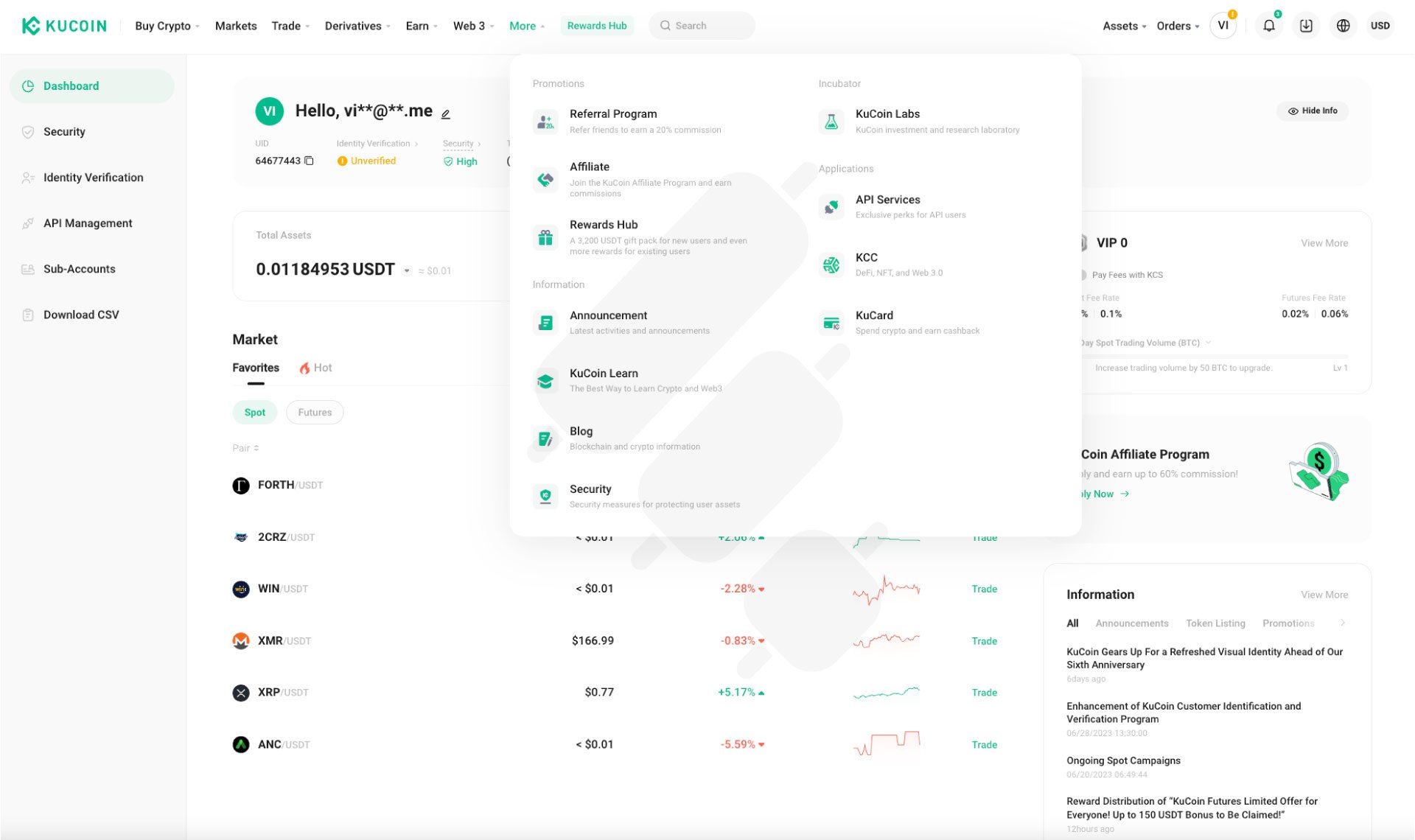
2. Click on “Create API Key” on the next page.

3. In the next part, fill the blank sections.
-
- The API passphrase is crucial. It is highly recommended to write it down and store it in a secure location. You will need the API passphrase for verification when using the API. Additionally, do not disclose your API key to prevent any potential loss of assets.
- To ensure the security of your funds, API keys that are enabled for spot, margin, or futures trading but not linked to an IP address will be automatically deleted or have their trade permissions disabled after 30 days of inactivity. However, there is no expiration limit for API keys that only have General permissions.
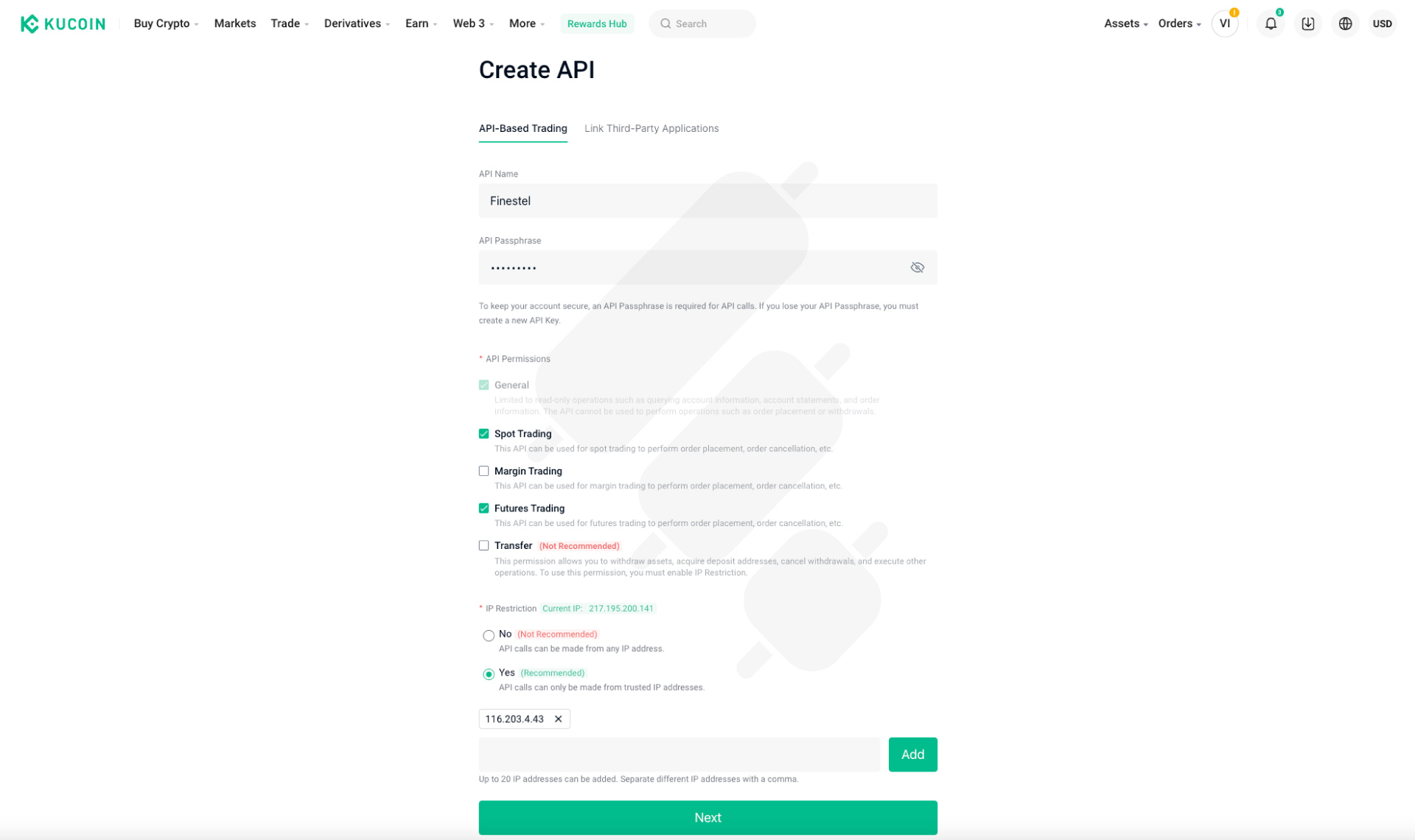
4. Lastly, A security verification will pop up. Enter your trading password, email verification code, and Google verification code. Your API keys will then be generated.
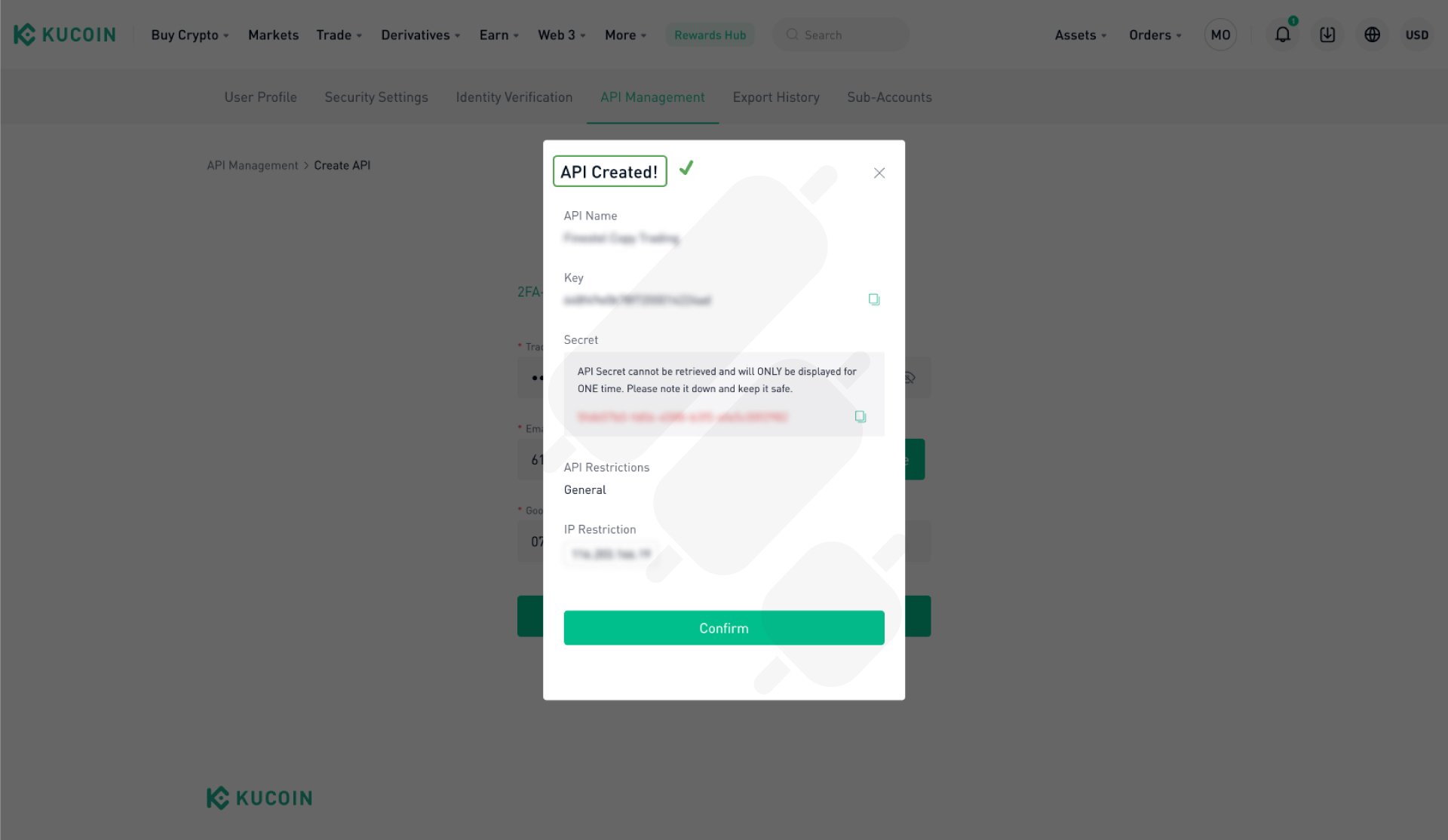
What Libraries, Tools, and Languages Can I Use to Integrate with KuCOin’s APIs?
According to KuCoin API documentation, you can use a number of different tools, programming languages, and client libraries below to utilize KuCoin’s API quickly. Here is a list of the most useful ones:
Libraries and SDKs
- JavaSDK
- PHP SDK
- Go SDK
- Python SDK
- Nodejs SDK
Sandbox
Sandbox is the test environment, used for testing an API connection or web trading. It provides all the functionalities of the live exchange. All funds and transactions there are simulated for testing purposes.
The login session and the API key in the sandbox environment are completely separated from the production environment. You may use the web interface in the sandbox environment to create an API key.
WebSockets Libraries:
For real-time data streaming through kuCoin’s WebSocket API, developers can use appropriate WebSocket client libraries in their preferred programming language.
Potential Risks of Using API Keys
Using API keys can introduce certain dangers if not handled with caution. Here are some of the risks associated with using API keys:
- Unauthorized access: If your API keys are compromised, unauthorized individuals would then be able to access your account. This could lead to a potential loss of funds due to malicious activities.
- Loss of funds: Speaking of losing funds, unauthorized access is not the only way it can happen. Incorrectly configured or poorly secured API keys can lead to accidental trades that might subsequently result in loss of funds.
- API rate limiting: Some exchanges, like KuCoin, enforce rate limits on API usage to prevent abuse. If you exceed these limits, your API key might get temporarily or permanently restricted, impacting your trading activities.
- API Downtime: If the exchange’s API experiences downtime or technical issues, your automated trading strategies may fail to execute properly, resulting in missed opportunities or unintended consequences.
- Security Vulnerabilities: Using outdated or insecure API libraries or not following best security practices can expose your API keys to potential attacks, including hacking attempts and unauthorized access.
- Lack of Control: When using third-party services that require API keys for trading or portfolio management, you may be giving them access to your funds and personal information. Ensuring the security and reputation of these services is essential to avoid potential risks.
- Data Privacy Concerns: Some API keys may provide access to sensitive data beyond trading permissions. If mishandled, this data could be at risk of exposure, leading to privacy issues.
Best Security Practices for APIs
Performing security procedures are essential when using APIs. By implementing some relatively simple security practices, you can significantly reduce the risk of security breaches.

Here are some of the best security practices for APIs:
- Authentication: Using strong authentication mechanisms like 2FA, ensures that only authorized users or applications can access the API.
- HTTPS Encryption: Always make sure to use HTTPS (TLS/SSL) to encrypt data transmitted between the API server and clients. This ensures data confidentiality and integrity.
- Rate Limiting: You can use rate limiting to restrict the number of API requests a client can make within a specific time period.
- Monitoring: Carefully monitor API activity, including access attempts, errors, and changes to sensitive data. This way, you can identify potentially suspicious activities.
- Security Testing: Conduct regular security testing to identify and address potential weaknesses in the API.
- Keep APIs Updated: Keep API dependencies and libraries up to date to ensure that known security vulnerabilities are patched promptly.
How to Link Your KuCoin Account to Finestel with an API Key?
Both traders and investors (copiers) can use KuCoin API keys to link their accounts with Finestel and utilize copy trading.
The required steps for each group are stated below:
- As a trader, you should first create an account on Finestel’s website:
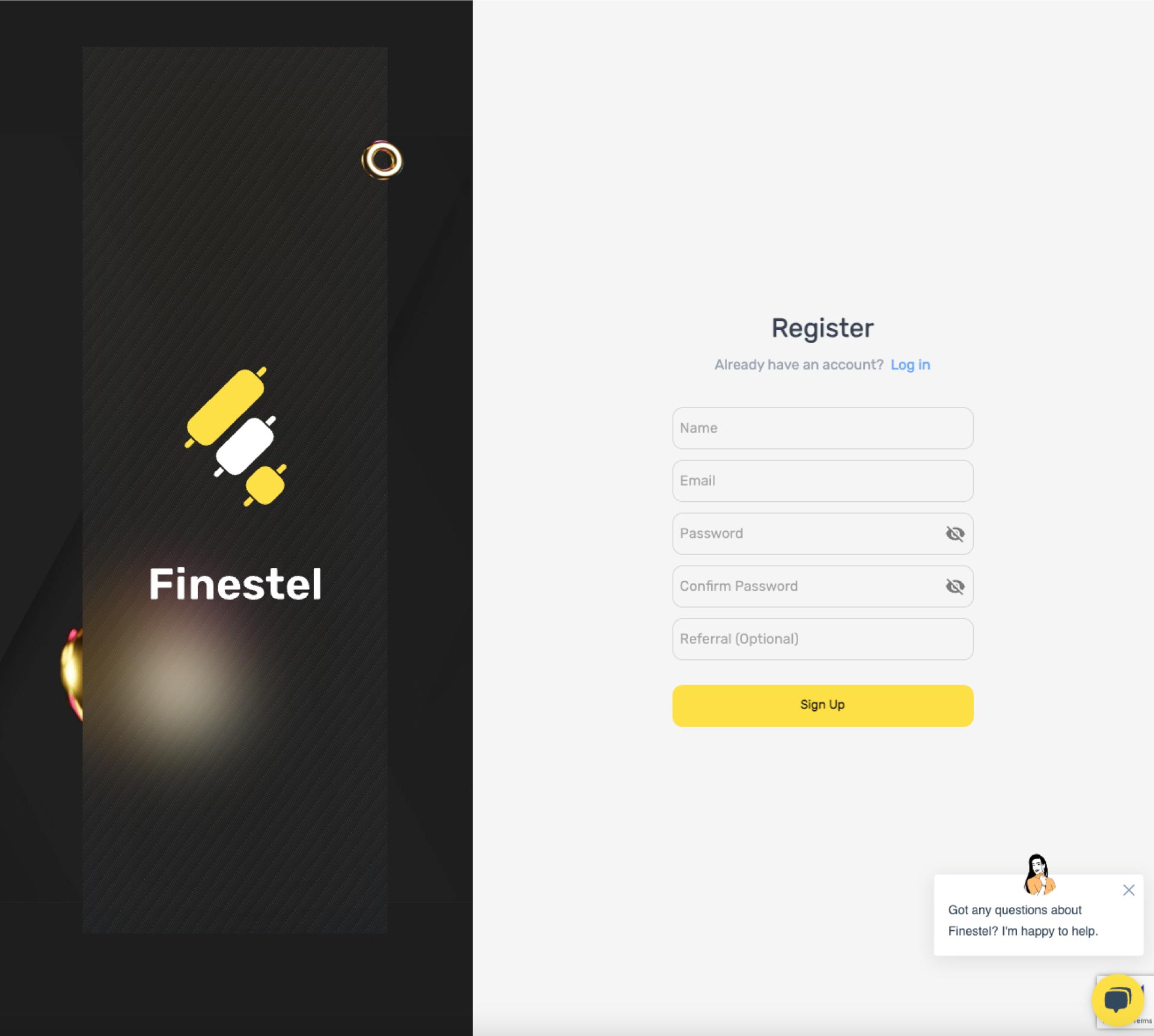
2. You should then connect a master account to Finestel to use copy trading services:
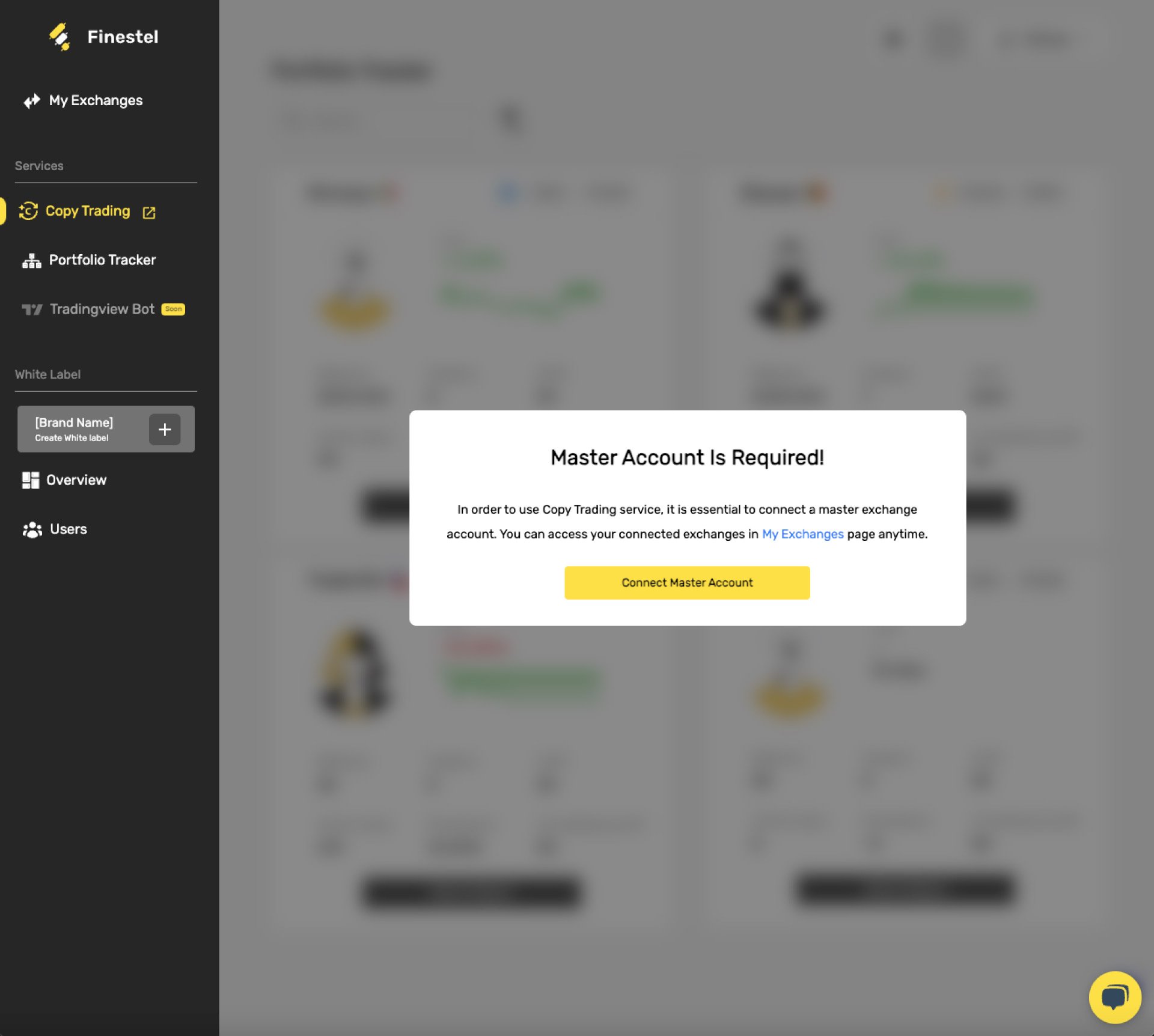
3. On the next page, you should select your exchange, which in this case is KuCoin:
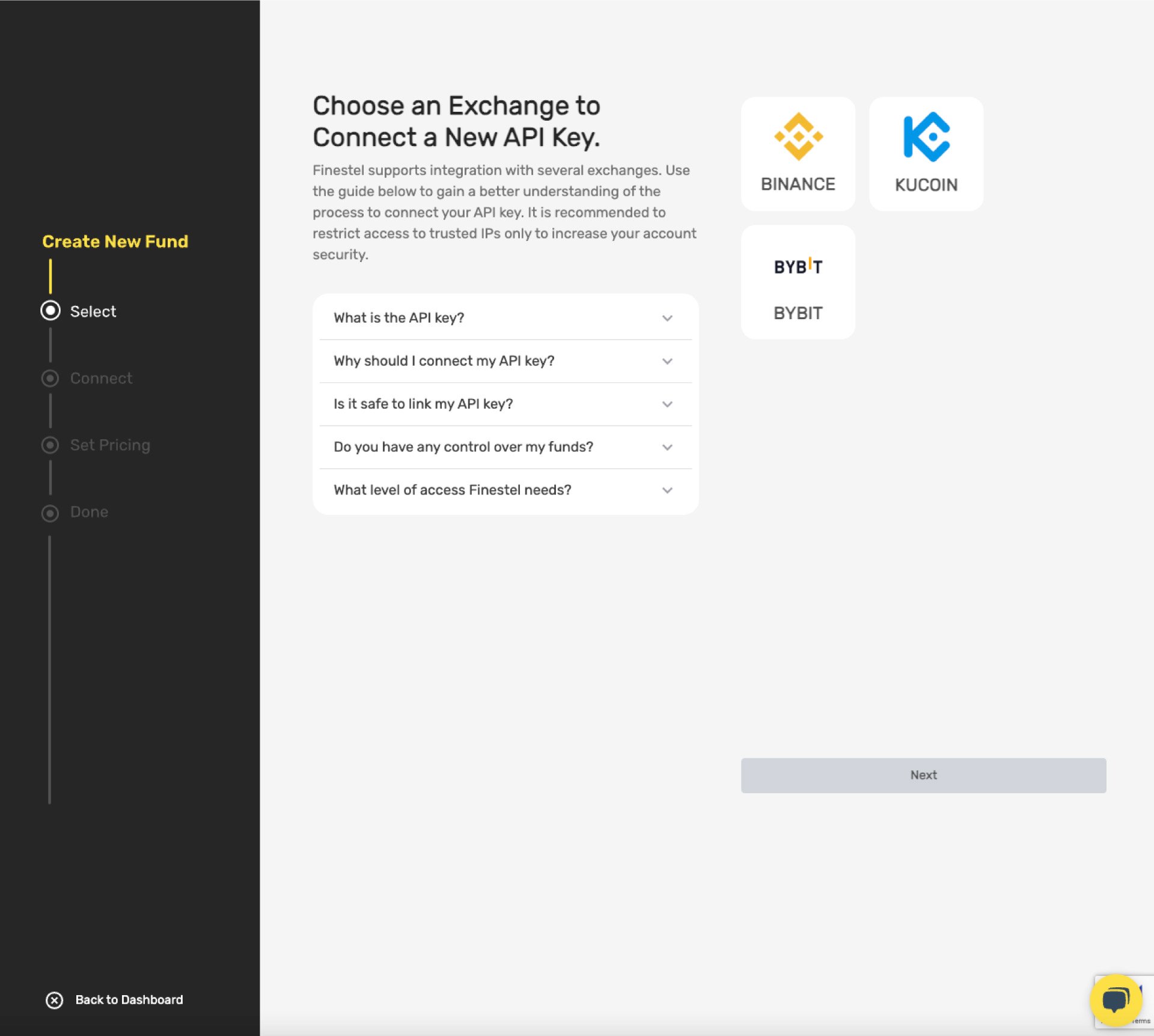
4. Next, you should select spot trading, futures trading, or both, and fill in your API and secret keys. You can also name your asset management business. Remember to white-list the provided IP addresses in your KuCoin account’s API management section.
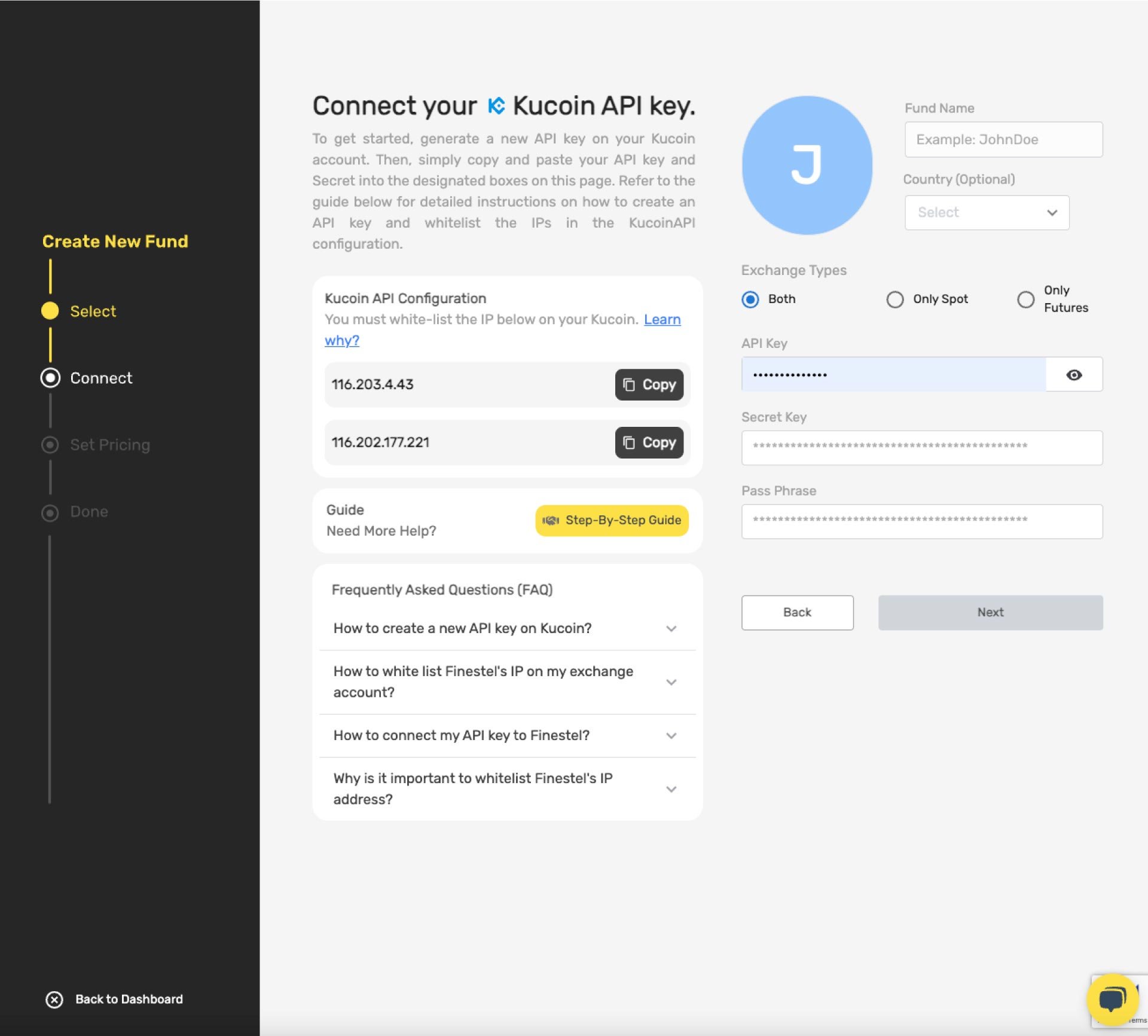
5. Finally, you must set your subscription pricing. Pricing includes performance fees, subscription fees, and minimum investments.
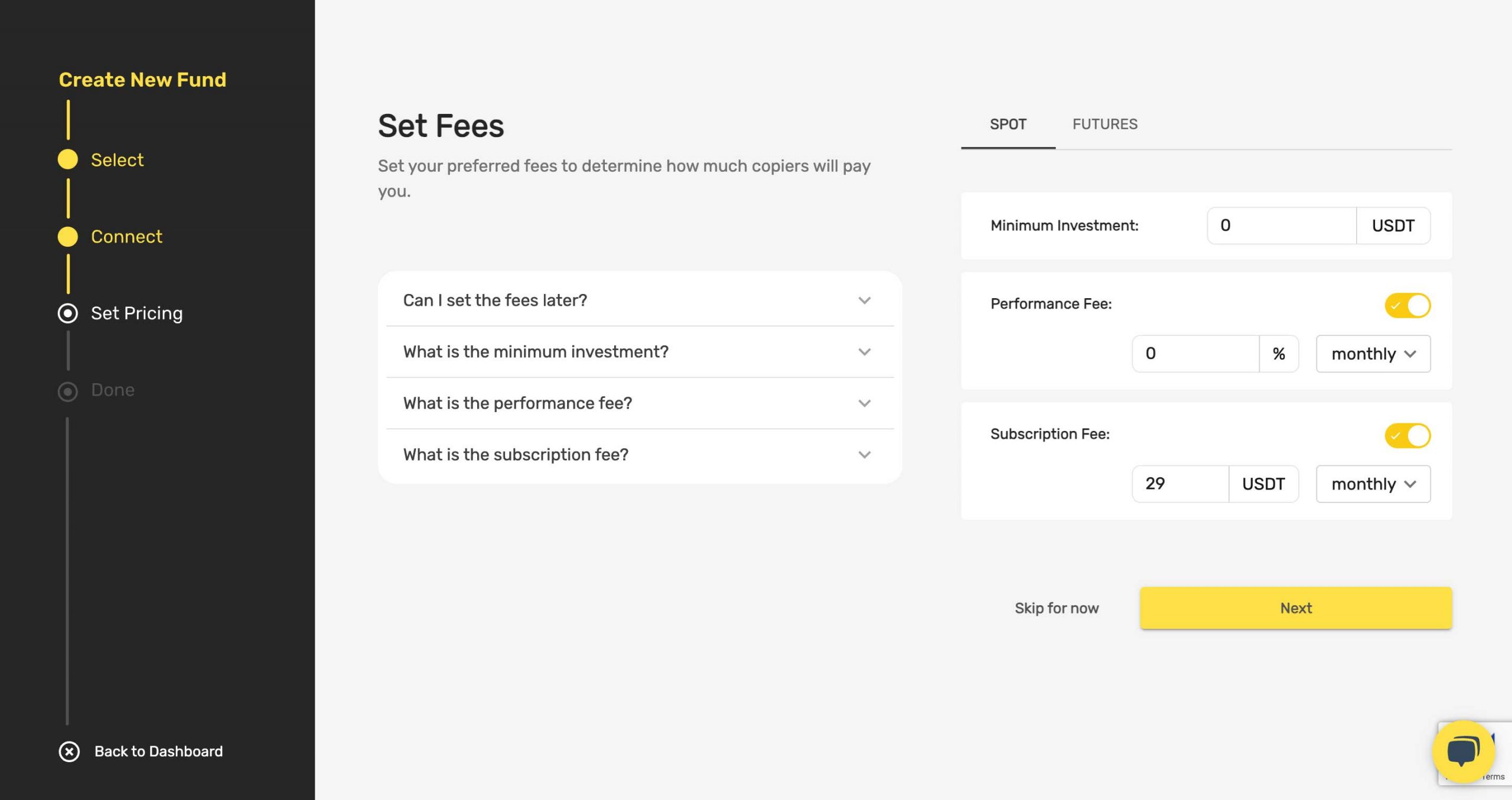
6. Done. You can now bring your clients on board and start managing their assets via either spot or futures trading (or both).
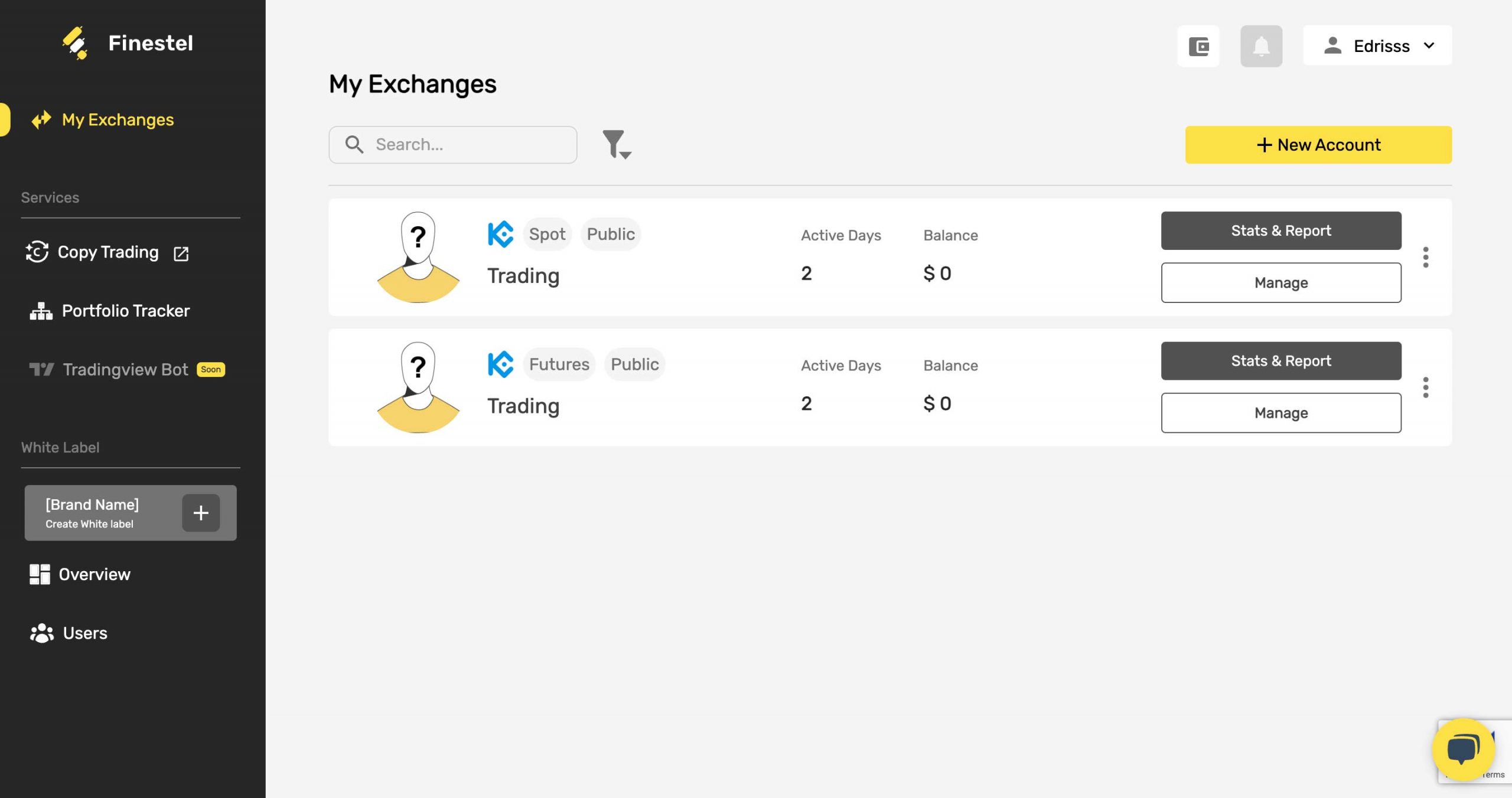
KuCoin API Key Full Guide Infographic
Conclusion
In this article, we introduced KuCoin API keys, explaining thoroughly what they are and how to use them. We then presented some of the most common use cases like automated trading and portfolio tracking. Finally, we explained how you can generate API keys on KuCoin and use Finestel’s copy trading service, both as a trader and as an investor. Moreover, we also analyzed some of the risk and security practices associated with using API keys.
Using API keys can offer multiple advantages. These benefits include increased efficiency in trading, improved trading strategies, and enhanced access to market data. Services like copy trading and portfolio tracking are two of the most popular use cases of API keys, and both can be highly beneficial if utilized properly.
FAQ
How do I get my KuCoin API key?
To get your KuCoin API key, log in to your KuCoin account, go to your user dashboard, access the API Management section, and create a new API key with the desired permissions.
What are the main benefits of using KuCoin’s APIs for trading?
The main benefits of using KuCoin’s APIs for trading include automated trading, real-time market data access, and easy integration with trading bots and other applications.
Do I need coding skills to use KuCoin’s APIs?
No, you do not need any coding skills to use API keys at a basic level. Yet, to undertake some advanced activities or security practices, you will need some coding knowledge.
Can I use the same API keys across multiple bots/apps?
It is generally not recommended to use the same API keys across multiple bots or apps. For security reasons, it’s best to generate separate API keys for each bot or application, giving them only the necessary permissions required for their specific use.



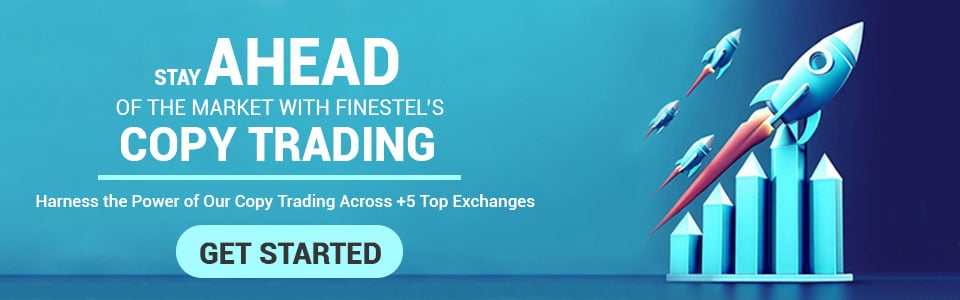
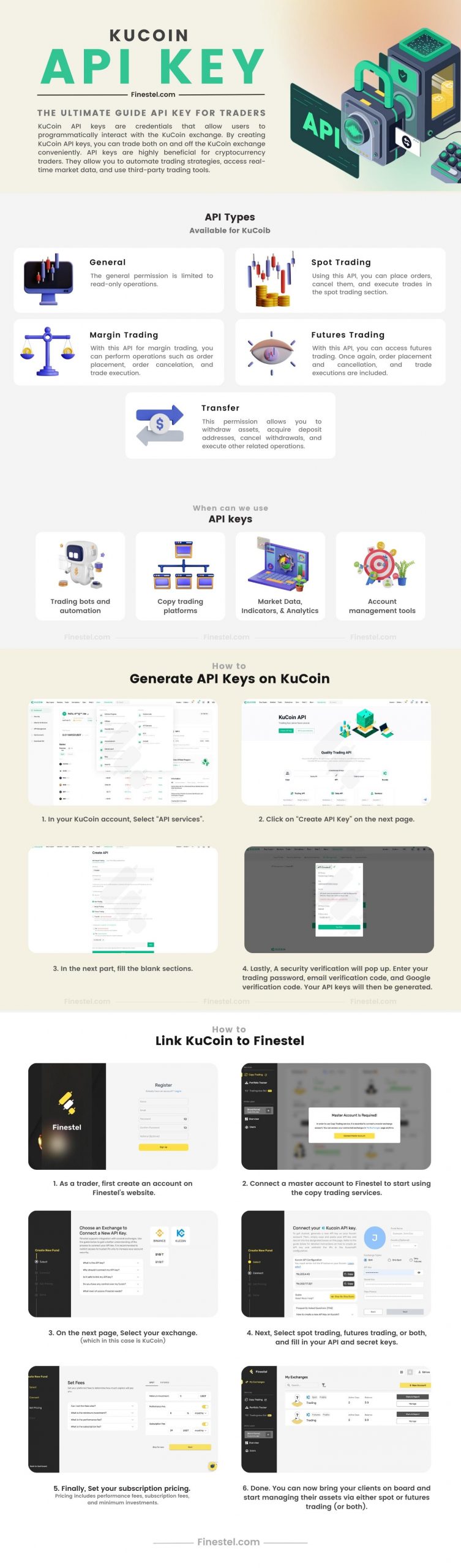





Leave a Reply