Binance, the world’s leading cryptocurrency exchange, has been on a marketing blitz in recent months. The company has launched several new initiatives, including Binance Square and Binance Word of the Day, to attract new users and grow its market share.
Binance Square is a social media platform that allows users to connect with other cryptocurrency enthusiasts, share news and information, and learn about the latest trends in the industry. The platform has been a major success, with over 10 million users to date.
In this article by Finestel, we will take a closer look at Binance Square. We will discuss the platform’s features, benefits, and how to use it.
What is Binance Square?
Binance Square serves as a central hub for crypto enthusiasts to connect, interact, and exchange ideas. It’s a platform where users can share their thoughts, insights, and opinions on various aspects of the crypto world, ranging from market analyses to trading strategies to innovative projects. Whether you’re a seasoned trader or a curious newcomer, Binance Square welcomes everyone to contribute to the vibrant discourse.
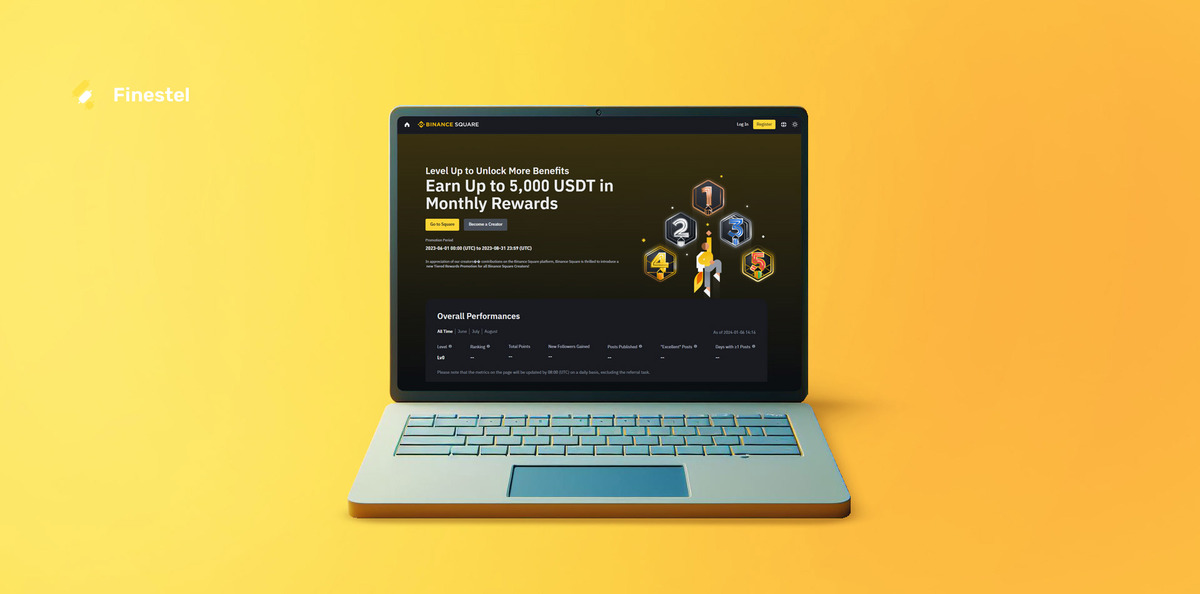
Binance Square hosts trending topics from within the crypto and Web3 ecosystem, with over 30,000 hashtags used to date. Binance Square has amassed over 10 million monthly active users across its web and app versions within the span of a year, making it one of the most popular and influential platforms in the crypto space.
Read about Finfluencers and their impact on financial markets.
How Does Binance Square Work?
Navigating Binance Square is straightforward. Users can create posts, share articles, and engage in discussions with fellow community members. The platform features various tools to enhance engagement, including hashtags, polls, and reactions. Additionally, Binance Square regularly hosts AMAs (Ask Me Anything) sessions with industry experts and thought leaders, providing users with exclusive insights into the crypto landscape.
Users can learn about the latest news, trends, and issues in the crypto and Web3 space, such as NFTs, DeFi, Metaverse, DAOs, etc. Users can also discover and interact with thought leaders, media organizations, influencers, projects, developers, and fellow crypto enthusiasts on Binance Square.
What Rewards Does Binance Square Offer?
To incentivize participation and foster a thriving community, Binance Square offers a tiered rewards program. Users can earn points for creating high-quality content, engaging with posts, tipping creators, opening crypto boxes, and inviting friends to join Binance Square. These points accumulate and can be redeemed for various rewards, depending on the user’s tier level.

Some of the rewards that users can enjoy include:
- NFTs: Users can redeem their points for unique and exclusive NFTs, such as digital art, collectibles, and gaming items. These NFTs can be displayed on the user’s profile, traded on the marketplace, or used in compatible games and platforms.
- Crypto Airdrops: Users can redeem their points for crypto airdrops, which are distributions of free tokens or coins from various projects. These airdrops can be claimed directly to the user’s Binance account, where they can be traded, staked, or used for other purposes.
- Cash Prizes: Users can redeem their points for cash prizes, which are paid out in fiat or stablecoins. These cash prizes can be withdrawn to the user’s bank account, PayPal account, or other payment methods.
How to Win Rewards on Binance Square
The key to unlocking rewards on Binance Square lies in creating engaging and informative content that resonates with the community. Share your unique perspectives, insights, and experiences, and actively participate in discussions. Additionally, don’t forget to utilize hashtags effectively to categorize your content and reach a wider audience.
Here are some tips and best practices for creating high-quality content on Binance Square:
- Choose topics that are relevant, timely, and interesting to the crypto and Web3 audience. For example, you can share your views on the latest market movements, project updates, or industry news.
- Use clear and concise language, and avoid jargon or technical terms that may confuse or alienate your readers. If you need to use acronyms or abbreviations, make sure to explain them in parentheses or footnotes.
- Provide credible sources to back up your claims, arguments, or opinions. You can link to reputable websites, articles, reports, or studies that support your content. Avoid linking to spammy, malicious, or plagiarized content, as this may damage your reputation and credibility.
- Avoid spamming or plagiarizing content, as this may result in penalties or bans from the platform. Create original and authentic content that reflects your own voice and personality. If you need to quote or reference someone else’s content, make sure to give proper credit and attribution.
Find out the top paying crypto-related jobs in 2024.
Step-by-Step Guide to Joining and Navigating Binance Square
If you’re ready to join the Binance Square community and start creating and engaging with content, here’s a step-by-step guide to help you get started.

Step 1: Create a Binance Account
If you don’t already have a Binance account, create one by visiting the Binance website (https://www.binance.com/en). The process is straightforward and requires basic information such as your name, email address, and password. Once you’ve created an account, verify your email address and phone number for added security.
Step 2: Access Binance Square
Once you have a verified Binance account, you can access Binance Square by logging into your Binance account and navigating to the “Square” section of the platform. You’ll find a variety of features, including the ability to create posts, share articles, engage in discussions, and participate in AMAs (Ask Me Anything) sessions with industry experts.
Step 3: Create a Post
To create a post on Binance Square, click on the “Create” button on the top right corner of the screen. You’ll be prompted to choose a post type, such as text, image, video, or link. You can also choose to create a poll, where you can ask a question and provide multiple choices for users to vote on.
Add Hashtags
After choosing a post type, you can enter your content in the text box. You can also add relevant hashtags to categorize your content and reach a wider audience. For example, if you’re creating a post about NFTs, you can use hashtags such as #NFT, #NFTArt, #NFTCommunity, etc.
Publish a Post
Once you’re done with your content, you can preview your post and make any edits if needed. When you’re ready to publish your post, click on the “Post” button on the bottom right corner of the screen. Your post will be visible to the Binance Square community, and you can start earning points and rewards for your content.
Step 4: Engage with Posts
To engage with other users’ posts on Binance Square, you can browse through the various categories and hashtags on the platform. You can also use the search function to find specific topics or keywords that interest you. You can sort the posts by popularity, relevance, or recency, depending on your preference.
Step 5: Access the Creator Center
To access the creator center, click on the profile icon on the top right corner of the screen, and select the “Creator Center” option. The creator center is where you can manage your content, points, and rewards on Binance Square.
The creator center has four main sections:
Content: This is where you can view and edit your posts, articles, and polls. You can also see the performance of your content, such as the number of views, reactions, comments, and tips. You can also delete your content if you want to.
Points: This is where you can view and redeem your points. You can see your points balance, points history, and points tier. You can also redeem your points for various rewards, such as NFTs, crypto airdrops, and cash prizes.
Rewards: This is where you can view and manage your rewards. You can see your rewards history, rewards status, and rewards details. You can also claim your rewards, transfer your rewards, or use your rewards for other purposes.
Settings: This is where you can customize your profile and preferences. You can edit your profile picture, username, bio, and social links. You can also adjust your notification settings, language settings, and privacy settings.
Conclusion
Binance Square is a vibrant social platform for crypto enthusiasts, where they can create and engage with content, and earn rewards for their participation. Binance Square aims to be the single touchpoint for the latest trends in Web3 and crypto and to build an accessible and inclusive platform for knowledge sharing. Whether you’re a seasoned trader or a curious newcomer, Binance Square welcomes you to join the community and start your crypto journey.





Leave a Reply